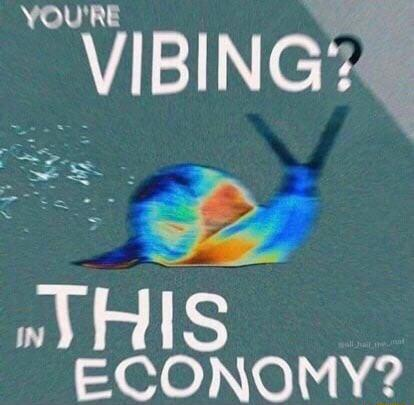Who TF isn’t using a password manager in 2025? Like how would you even function?
EDIT: Y’all need to stop replying with your password generation strategies. JFC it’s like you’re asking someone to pwn your shit.
My employer, a fortune 500, blocks password managers and all other add-ons.
When will he be hacked… Let’s place bets everyone!
- On a thursday. It may or may not be raining. I want to say… May? And the day is a prime number.
Can I register your bet for 27 dollars or euros?
Sure, I’ll bet in Dollars and take the number equivalent payout in Euros
My employer, a 12 people big company, nowhere near any fortune list, mandates the use of 1password for all company related accounts.
Ah but you see there’s the problem, you don’t have a committee to launch a working group that puts together investigative teams to research and write reports on the benefit of the solution, the ROI of the solution, the training costs of the solution, stakeholder buy in of the solution, and potential alternatives to the solution. You need at least a 10 month process before one jackass says they don’t want the solution so the committee can recommend to management that the solution be abandoned.
God damn, you sure you’re not a politician?
Insinuating that I may be a politician is the most insulting thing someone has said to me in a while, well done. And no I’m not, I’m just a guy who spent over a decade self-employed then went into the corporate world and tried to bring my innovate quickly mindset with me and very quickly found out that even a simple change requires that only affects my department required 5 different people from outside our department to sign off on the change and each one of them assigned 1 or more people to research and report on the change. Losg story short, after a while I found out what was going on and why nothing ever got adopted and I being a snarky asshole learned there corporate buzzwords and started stringing them into the proposals.
Wasn’t intended as an insult, just a joke at your sarcasm reminding me of how politicians talk
I was also joking, I assumed you were joking.
Federal and State jobs you can’t use password managers.
My federal job came with one pre-installed.
Depends on your clearance level/what you have access to.
Not gonna get specific, but, I have access to a shitload of sensitive personal data. It’s more likely you ran into an agency policy rather than a federal policy.
No it is literally determined by clearance level. It is mandated.
Yeah. My agency doesn’t use clearance level to determine security requirements. It’s likely your password manager policy is agency-specific.
are you trolling or do you not realize this is massive liability?
This is how you get in my block list.
Yeah idk about that. I’ve worked in state govt for a very long time and our cybersecurity controls essentially mandates we use one. I’m also in our security audit team and have to talk to state offices about our NIST controls regularly. And the NIST DOD controls are even more stringent than ours. Something sounds off.
Okay so remember the one or two ones you need there (try a passphrase!)
For everything else - password manager.
Federal I had about 15 passwords. The State job I had about half that.
Yep.
I use pass phrases filtered through a mess of cyber chef.
I literally work for a state government and I use password managers for both work and personal.
EDIT: For clarity, the data is hosted on-prem. I don’t send govt credentials to the cloud like a moron.
I use modified “HorseBatteryStaple” style passwords. I have a couple base phrases that I always remember, with special characters and numbers inserted. I modify them bit by bit for different sites, and keep a list of the changes - only the changes. Anyone who looks at the list would see random words, numbers, or symbols without context; only I know how it all fits together.
For example, let’s pretend HorseBatteryStaple1! Is my default password. I may have “cell phone, machine 5” on the list. That would mean the password for my cell phone’s payment website modifies the default password by changing one of the words in HorseBatteryStaple to “machine” and the number 1 to 5.
I know password managers exist, but I like to try to remember my own passwords. Especially since I may need them across different devices, including my work laptop that I can’t download new programs onto.
Caution, reusing parts of your passwords like that significantly reduces the effective entropy.
If someone finds HorseBatteryStaple1! in a plaintext leak, then they only need to guess one word and one number to get your phone password (assuming they know your format or use a matching heuristic).
So using a combination of this comment and an existing leaked DB (trust me, your credentials have leaked somewhere at some point), all your accounts could be trivially cracked.
I basically use a childhood limerick in leetspeak. Easy to remember, tough to Crack. Like for example, Peter Piper pickedna peck of pickled peppers becomes “P3t3rP1p3rP1ck3d4P3ck0fP1ckl3dP3pp3rz!” Of course I never used that particular one, but you get the idea.
So you have the same password for everything? Which would mean a single password leak would compromise all of your accounts?
Brah
Because they seem to fall into two categories. Those that have been compromised
And those who haven’t… Yet
I function by only having 2 accounts I actually care about. Bank and e-mail. The rest get the same password over and over because I legitimately don’t care about them and never give them real personal data.
A password manager would be the same amount of effort, but way more secure.
Those are hackable too through
I have passwords I don’t care about, passwords I keep on the manager, and then important ones I enter manually every time
Don’t ever use lastpass and the likes, when good open source ones exist.
Like Bitwarden.
Get a password manager. It’s a lot more secure and easier to only have to remember one strong main password and have the rest randomly generated
^ I love Bitwarden
I enjoy self hosting it
(Rather vaultwarden)
If it’s something of vital importance, my mantra is to pay for someone else to host it.
They can have the responsibility of security / updates / etc. because a company full of people can do that better than I ever can.
That’s my reasoning as well. The only drawback I currently see for bitwarden is that it’s US based and I have zero trust in their current government not going to cut off the rest of the world at some point. I’m still using it, but I make sure to make regular encrypted backups of my vaults.
In case you didn’t know, you can opt to have your passwords stored in EU by making an account on bit warden.eu
KeePassXC, donor, and I sync it with my (self-hosted) SyncThing server.
FWIW, LastPass is bullshit. DYOR, and stay safe, citizens!
Also, it could be taken as a positive that BitWarden is the example Wikipedia uses to define password strength. 🤌🏼
deleted by creator
There’s a xkcd for that of course! Linking directly to the explain as it has more info but the important thing is: password guidelines tricked humans into thinking in a machine way about safe passwords but long pass phrases are more secure from an entropy point of view and way easier to remember!
https://www.explainxkcd.com/wiki/index.php/936:_Password_Strength
deleted by creator
Take a sentence with 200 characters then.
And your opinion is exactly that and doesnt match security research:
For the following you’re not the target group but others reading this who might want to make their lifes easier. Just from your way of writing I at least don’t expect that minor sources like okta or the NCSC will change your mind.
( article links with high level descriptions and links to their primary sources)
https://www.okta.com/identity-101/password-vs-passphrase/
https://www.4bis.com/passphrase-vs-complicated-passwords-passphrases-are-best/
https://specopssoft.com/blog/passphrase-best-practice-guide/
deleted by creator
Once you forget it, you lose everything
deleted by creator
Both Bitwarden and 1Password can also generate passphrases with high entropy that are much easier to memorize and enter. I use that for my master password.
i just use hunter2 for everything
Why would your password be *******? That seems terribly insecure.
nobody else can see it when I type it.

I’ll always upvote Brent Rambo 👍
God, the tears rolling down my face laughing the first time I read that.
I use 12345
I miss bash.org
Store the passwords using KeePass; it is awesome, secure, and free. I’ve used it for nearly 20 years. Never once had a problem.
Bonus points if you use a comma for a special character, because I hear commas are a small inconvenience for hackers scraping usernames, passwords en masse. Fuck those guys.
Many (most?) password managers, including KeePass, have a feature to generate passwords directly in the tool.
I understand, but I absolutely do not endorse. For the same reason as the XKCD comic correct horse battery staple is based on. It’s bullshit, it’s hard to remember (sometimes even hard to read or type in).
I just generated one & I tried to post a screenshot, but my Lemmy app isn’t cooperating…KeePass gives lots of options, very nice. The password randomly generated was “3vrCNHTTxFuMyhah”. Like…what the hell is that?? What??
Don’t get me wrong, I set up probably 30+ of those stupid things in my wayward youth. But if for some reason you have to type them in manually via Xbox controller, TV app, or otherwise…you’re going to be cussing yourself out like MAN this is SO STUPID, and it’s exponentially dumber because it’s something I did to myself. It’s not more secure. Make it easier, and also ironically more secure, doing it the right way.
Sure, I agree with you if it’s a password that I expect to have that use case (e.g. streaming service, home wifi network). Most of my passwords don’t though.
As a side note, assuming that they’re equivalent length I would argue that a random password is more secure than a passphrase (of equal length) composed of dictionary words because it’s more resistant to dictionary-based password cracking. That said, the point is moot. As xkcd has shown us, length is the main thing that matters. There’s effectively no difference in practice. I always tell people “the longer the better” in either case and I recommend passphrases for secrets that have to be memorized or typed.
That said, I think an acceptable medium would be to use a passphrase, like you’re suggesting, for a situation where entering it via a controller or remote is a legitimate use case. In fact, my password manager lets me pick and can generate passphrases or passwords. Not sure if that’s a feature in KeePass.
For the rest of the time when I don’t need the use case, I’ll simply generate a long random password using my password manager. It’s a faster workflow integrated into the tool itself and theoretically more secure against some attacks.
Finally can’t take it anymore
Downloads a Password Manager
Password Manager: “Please create a unique master password to begin”
That’s one password, and then use 2FA or a passkey or a yubinkey or anything to secure it so the security of the password isn’t a big deal
Then go to every single thing you have a password for, and have the password manager set it to something random. I personally like pass phrases get it up in the teens of characters multiple words multiple numbers multiple special characters. 99.9% of the time you shouldn’t be typing any of this in. It should be injected for you. If per chance you should need to type one of them in typing in four or five words some numbers and some special characters is not really a horrible grievance.
Has to be 16 characters
So long as I can use more than that, I won’t complain. I don’t remember the service, but I definitely remember one where they wouldn’t allow over a certain amount of characters and that was annoying because that was when I was still using repeat passwords back in highschool. My preferred password at the time was roughly 20 characters, but apparently that was too much because who cares about security, am I right?
It’s even worse when they have a limit and don’t enforce it consistently. I had to submit a bug report to my bank because I made a 24 character password at account creation but the login page only allowed 16 characters.
It used to be a thing more often, but for a long time even when youre logging in via a website, there were (and probably still are) legacy backend systems that have limits on the password length.
For everybody commenting on passwords manager, I’ve been using one for years now and I feel this so bad. My company has a password policy of changing the LAPTOP’s password every 8 weeks and you can’t reuse any of the last 10 passwords used. I hate it because I can’t use a password manager to unlock my laptop and I’m so used to password managers by now that it’s getting really hard to come up with new passwords that follow the stupid requirements and even worse remembering them. I’m veeeery close to just start noting them down in a notebook by my machine and then send a picture to our security guy to show him where he has gotten us all to
You should do that unironically. The current best practices advises against frequent password changes for exactly that reason.
Write a script that sets the password to 10 different passwords, then back to your original password.
I do agree that’s a particular case that can’t be solved by a password manager. But it’s all the more reason to use one elsewhere to reduce how many you need to remember.
I have to remember only 3 secure passwords. My personal computer, my work account, and my password manager. Those are the only three I have to type in manually. And because they’re secure and unique, for stupid work password change requirements I just increment the last character.
My company has a password policy of changing the LAPTOP’s password every 8 weeks and you can’t reuse any of the last 10 passwords used.
There are more than 10 symbols, so just rotate through them. If your org doesn’t respect you enough to have reasonable password rotations, I wouldn’t bother spending much time coming up with new ones and just modify your current to pass the minimums.
Some$$Word12
Some&&Word11
Some–Word10Etc
I save it my password manager and can pull it on other devices. Still annoying, but not the worst. Honestly the worst is passwords with a character limit, and even worse when it’s “small” like 16
BatmanSupermanSpidermanCaptainAmerica@2025
Just 4 characters are enough. And it includes Cap.
What painting is that?
Bertha Wegmann - Portrait of a Young Woman in Thought
Image

Thank you!
I just checked my password manager vault and I currently have 311 passwords stored there.
594 for me
I have nearly 800. I think I need to do some cleaning.
I have 401 entries, but only 384 unique passwords.
Hmm. Most of these are junk from job applications that I really should put in a trash category. I’m so glad all those places don’t share a password with something important. I think.
Buttliquor007!
Done.
deleted by creator
Why not??
I…admitted I had a Costner addiction in the mid 90s…but these “Block Busters” kept me locked up for years! Is it all water out there?!
Quick question friends:
If I’m already using bitwarden and decide to switch to self-hosting it; can I import my usernames and such?
I would most likely change all the passwords, but being able to migrate the websites (with corresponding username) would be kinda nice
You should be able to export and import all your logins as a file. I did this when i moved from lastpass to bitwarden a while back
!!! PASSWORD TOO WEAK !!! - your password must contains upper and lowercase characters, digits and symbols except not a hyphen for some fucking reason, and no characters you’ve ever used in past passwords and no digits that are in your postal code, data of birth, or shoe size. Zalgo text is acceptable.
What is the best move?
Like WOPR said:

TheDoctor&CaptainJack
16 characters and a cap
Huh, I only see ****************
If you don’t want to use a password manager it’s not that hard to create long passwords. Just create a nonsense sentence with a misspelling with a character between each word and add some obscure personal info that isn’t directly linked to you, like a phone number of an old childhood friend or pizza place you used to call often when you were young so it’s easy to remember but not info another person can find about you. Then add a special character.
Like:
Wideo1Pasta1Is1The1Grawy1555-22334!!!
I like pass phrases… if you can’t think of anything, grab a random book, open to a random page, and find a memorable phrase that catches your eye. Change some letters to numbers and/or add symbols if you think you need to.