Matter runs over your WiFi so as long as your server you run Home Assistant on for example has wired or wireless access you are good to go. My Home Assistant is on LAN and wired so no wireless, but they all communicate through the WiFi network. if you have a Bluetooth dongle or onboard, Home Assistant would also use that to pair and communicate if needed.
2.4Ghz WiFi is only supported and no newer generations yet.




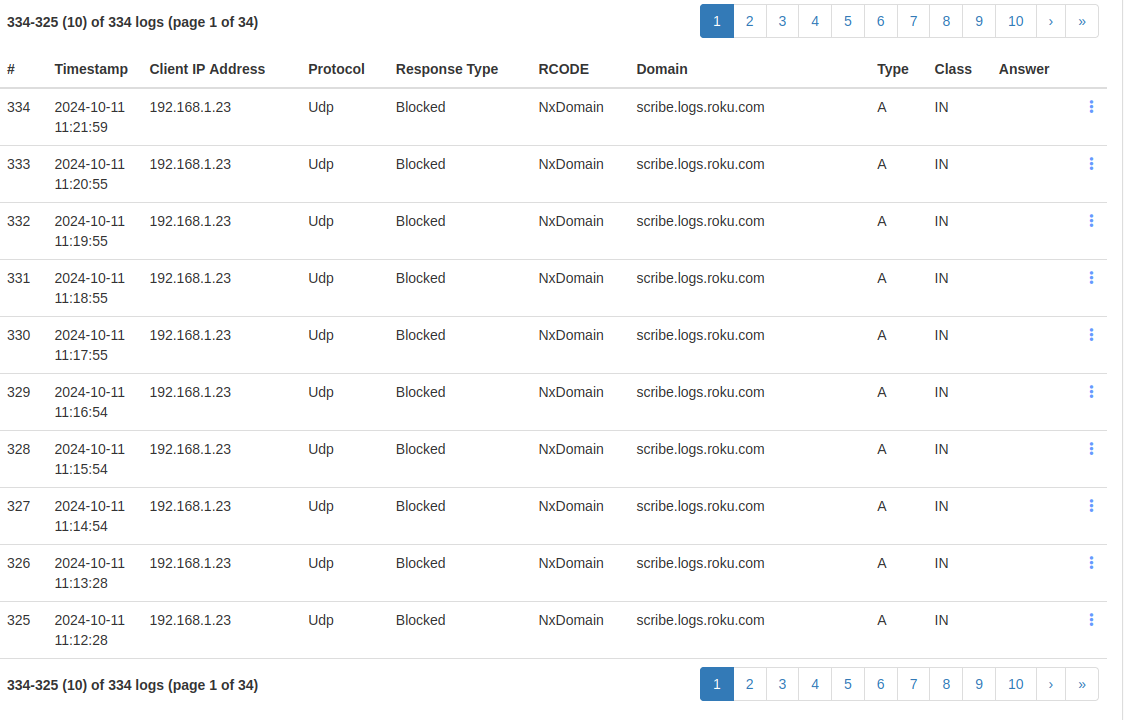




Good to know about the 5Ghz WiFi on the newer devices.
I’m still new to Matter so I appreciate the info you gave for not all devices not using WiFi. :)