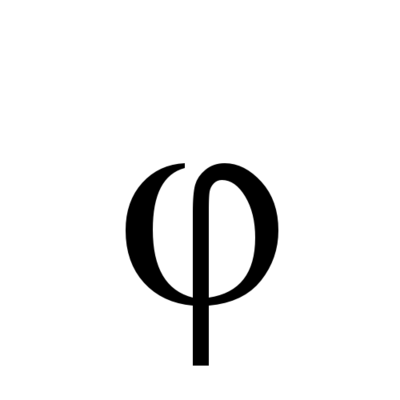Hello,
Some time ago, I started self-hosting applications, but only on my local network. So far, it’s working fine, but I can’t access them as soon as I go outside (which is completely normal).
For the past few days I’ve been looking for a relatively secure way of accessing my applications from outside.
I don’t need anyone but myself to have access to my applications, so from what I’ve understood, it’s not necessarily useful to set up a reverse-proxy in that case and it would be simpler to set up a VPN.
From what I’ve seen, Wireguard seems to be a good option. At first glance, I’d have to install it on the machine containing my applications, port-forward the Wireguard listening port and configure my other devices to access this machine through Wireguard
However, I don’t have enough hindsight to know whether this is a sufficient layer of security to at least prevent bots from accessing my data or compromising my machine.
I’ve also seen Wireguard-based solutions like Tailscale or Netbird that seem to make configuration easier, but I have a hard time knowing if it would really be useful in my case (and I don’t really get what else they are doing despite simplifying the setup).
Do you have any opinions on this? Are there any obvious security holes in what I’ve said? Is setting up a VPN really the solution in my case?
Thanks in advance for your answers!
Run WireGuard on some home machine. (Does not need to be the machine the app you want to access is hosted on.)
Run WireGuard on your road warrior system.
There is no step 3.
I’m doing this right now from halfway around the world from my house and it’s been great. Been using iPhone, iPad, and macOS clients connected to linuxserver/WireGuard docker container. Been doing this on many WiFi networks and 5G, no difference.
Is wire guard a service you pay for? Otherwise how does wire guard in your home machine not need your router to forward ports to it? And then the remote client need to be pointed at your home’s external IP?
WireGuard is free. Obviously my instructions didn’t go into detail about specifically how to set everything up. Port forwarding is required. Knowing your servers external IP address is required. You also need electricity, an ISP subscription, a home server (preferably running Linux), so on and so forth. This is /c/selfhosted after all.
Yeah that’s fine. The steps were so simple I figured they could work without router config changes if they made some kind of connection handshake in a third party service’s server.
But given all that, I wonder if it makes sense to look into if your router has its own vpn server (or flash the firmware with one that does.)
Some routers even run WireGuard natively :) like for instance Ubiquiti. Personally I’d rather run it on my own server though because ubiquiti doesn’t have easy IAC features.
Apologies for the dumb noob question, but if your iOS device is VPNed to your home server, how does it access the open internet? Does it do this via the VPN?
Depends on the client configuration. If you route all the traffic through vpn (so, simplified, 0.0.0.0/0) then all their client device network traffic would go through their vpn server at home and is seen as coming from there; otherwise, if you only route specific addressess (like your home network private addressess only) then only those go to their home network and everything else works like it would without a vpn.
WireGuard routes certain traffic from the client (your iPhone) through the server (the computer at your house). If you route all traffic, then when your iPhone accesses the internet, it’s as if you were at home. Since that WireGuard server is sitting on your home LAN, it is able to route your phones traffic to anything else on that LAN, or out to the internet.
Wireguard clients have a setting called AllowedIPs that tells the client what IP subnets to route through the server. By default this is
0.0.0.0/0, ::/0, which means “all ipv4 and all ipv6 traffic”. But If all you want to access are services on your home LAN, then you change that to192.168.0.0/24or whatever your home subnet is, and only traffic heading to that network will be routed through the WireGuard server at your house, but all other traffic goes out of your phone’s normal network paths to the internet.Ahh. But what if you already used a VPN on the client for normal browsing etc - can you have two VPNs configured?
No, think of a VPN as a network cable. You can only send out of one or the other.
Now, if you are connected to a device that has another VPN to somewhere you want to go, then technically yes you would be using 2 VPN connections.
I don’t think iOS allows multiple VPNs to be enabled simultaneously. There appears to be only one VPN on/off toggle switch. From what I’ve seen you can have different vpn profiles but only enable one at a time. I could be wrong though.
Desktop operating systems like macOS, Linux (did I mention yet that I use arch Linux?), BSD, and um… that other one… oh yeah, Windows do allow this. I’m sure there are a variety of compatibility problems, but in general, multiple VPNs with the same or even different technologies can work together.
I use Wireguard via PiVPN and it’s pretty much foolproof. I don’t bother with Dynamic DNS but have in the past
Okay, so that’s pretty much the setup I had in mind. Good to know there is not much need for an extra step for security, thanks for the answer !
Well, I guess that would still be vulnerable to DDOS attacks, but that would just prevent me from accessing my cinnamon apple-pie recipe from my self hosted recipe manager for some time. A bit mean, but not catastrophic.
I wondered if there would be some other attacks that could compromise my machine with only a wireguard setup, but that’s a good sign if there is nothing obvious.
You wouldn’t be any more vulnerable to ddos attacks than without WG.
Doesn’t that need like a static IP address, port forwarding and dealing all kind of network annoyances?
Recommending wireguard to people feels like recommending Arch to first time Linux users.
You don’t need a static IP address, but you do need a public IP address. You can use dynamic DNS to avoid having to keep track of your IP address. FreeDNS will work fine for a basic setup.
Wireguard is one of the easiest VPN servers to use. If you’re not using your ISP’s router, it may even have Wireguard built in.
Also a beginner here, I use Tailscale, and it’s been a very easy setup!
Tailscale is very tempting, on one hand it should provide a pretty good layer of security without too much thinking and it is “free”, and on another hand, it’s a business solution, so it is probably not really free…
Thanks for the answer anyway confirming that Tailscale is pretty easy to setup !
The tailscale clients are, I believe, open source. It’s just the server that’s not, and you can run the unofficial but well supported “headscale” as a server if you want. But this requires you to run this somewhere publicly accessible, like a VPS, for coordination and NAT-punching purposes.
But! I’m pretty sure as the business operates right now, that tailscale doesn’t have access to the actual data connections or anything, it’s all encrypted, they’re basically just there for simplicity and coordination. And their business model is to offer simple things for free, like small numbers of devices, with the hope that you like the service and convince your business to pay for the fancy version for money. So I don’t think it’s quite as bad as the typical “free because I’m harvesting your data” models.
That all having been said, I run headscale 😛
Headscale is an open source implementation of the Tailscale control server.
https://github.com/juanfont/headscale
Not an endorsement as I haven’t used it (I do use Tailscale), but just thought I’d point it out.
I use headscale and it’s been working wonderfully for my nightly offsite backups and remote access.
Wireguard is the way to go. I like using wg-easy to use wireguard because its easy to set up in a docker container.
Agree, highly recommend this and/or Tailscale.
Double-pro. Running wireguard on docker assures that a native wireguard install won’t conflict with docker. Keep those iptables in the same place.
I thought I would be the only one to try this. Would you share more details on your setup? I am interested because to me Wireguard is in the kernel so how could it be in a container.
Oh yeah. https://hub.docker.com/r/linuxserver/wireguard
Basically, docker can and does create network devices. It’s as easy for it to create wg0’s as it is to create networks for your other docker containers. If you’re going to run wireguard and docker, you’re better off to let docker handle the network routing and just run one of the various containers out there to stop them from fighting. That particular container is more general. You can run it client or server. Wg-easy, I believe is server-only, or even hide it inside other containers like docker-qbittorrent-wireguard, where it just hangs out and connects to whatever .conf you give it.
I did the whole thing in my early days selfhosting where I installed wireguard, docker, some apps, rebooted, everything breaks.
Install a wireguard container, configure it as you would, your apps, reboot… it still works, because docker isn’t conflicting with native wg-quick. It’s either this, or untangle and make an iptables setup permanent so when you reboot, it doesn’t break again.
Simple and fast solution is tailscale. tailscale is a business, but it works well
Personally i use opnsense and wireguard
Managing Wireguard is just one of Tailscale’s features.
It uses some UDP black magic fuckery to get through NAT and firewalls without having to open ports on the edge. Very useful if you’re behind CGNAT and/or your ISP is a dickhead and locks down the firewall on your router (this is why I use it; eat a dick, Vodafone). If the UDP fuckery is not available, it reverts to simple relay servers. The client can also advertise subnets and route to hosts on it. You could install the Tailscale client on OPNSense/pfSense/OpenWRT and access your entire home network through that one device.
Tailscale is easier than Wireguard but if you’re running OPNsense or OpenWRT it’s not hard to do a wireguard infra of your own and avoid having to use an outside service. I ended up having to revert to wireguard anyway because Tailscale’s android app wasn’t reliable on my new phone, it would drop out every few hours which messed up my monitor/alert system.
But Tailscale is still the easier of the two solutions.
I rarely if ever see ZeroTier mentioned as a solution, but it’s a self-hostable encrypted virtual mesh network (with a small free tier for corp-hosted), super secure, and really easy to setup. I use ZTnet instead of the free-tier corp-hosted controller
Ha, I use both wg and zt, for different situations. ZT for multi-player for old games with friends via ‘LAN’ across the WAN, wg for ‘actual’ VPN through my vps.
Though with zt I’m grandfathered on the old free tier, and they try pretty hard to get me to switch. Last time I logged in they had a full-page ‘you should upgrade to our new plans and features’. But I’m happy on the free level, just gaming.
Tailscale. You can make a free account and they have clients for most things. If you want to self host, Headscale.
I self-host various applications and have been really happy with Wireguard. After watching just how hard my firewall gets hammered when I have any detectable open ports I finally shut down everything else. The WG protocol is designed to be as silent as possible and doesn’t respond to remote traffic unless it receives the correct key, and the open WG port is difficult to detect when the firewall is configured correctly.
Everything - SSH, HTTP, VNC and any other protocol it must first go through my WG tunnel and running it on an OpenWRT router instead of a server means if the router is working, WG is working. Using Tasker on Android automatically brings the tunnel up whenever I leave my house and makes everything in my home instantly accessible no matter what I’m doing.
Another thing to consider is there’s no corporation involved with WG use. So many companies have suddenly decided to start charging for “free for personal use” products and services, IMO it has made anything requiring an account worth avoiding.
If you use Tasker only as VPN switch you could have a look at WG Tunnel from zaneschepke on Github. It has a built in function to switch to the tunnel when your local WIFI is not connected.
Can I ask how you have this setup? Do you also have a reverse proxy setup or just WG on your router and everything gets routed via your router?
I have everything route through the tunnel and my router. Along with allowing instant access to everything I self-host and my home server through VNC, it allows me to use Adguard Home for phone DNS lookups no matter where I am. Theoretically my cell carrier should no longer be able to see any of my Internet traffic which I consider an added bonus. I’ve found no downside except some weirdness from Google if I’m out of the country for an extended period.
Not running anything myself but am part of a self hosting discord that swears by Netbird because its basically Tailscale but with a bunch more ease of use features apparently
You got two options which I’ve tried -
- A solution like tailscale or zerotier. Simple setup, easy to turn on and just go. Tailscale is newer and has a nicer interface and features like using an actual VPN like Mullvad as an “endpoint” (or whatever they call it). Their Mullvad connection also basically gives you a discount as they charge only $5 for the vpn instead of €5. The catch is that Mullvad charges you that price for 5 devices. So if a sixth device connects to the VPN through tailscale, you get charged $10 for that month.
- A cloudflare tunnel with zero trust on top. More work to setup. But makes it easy to access your apps without any vpn. They’re basically exposed to the internet at that point, but locked in behind cloudflare’s authentication. You can literally set it up for one or two email IDs. Yours and a family member’s. Much simpler for others to wrap their heads around. But some people dislike cloudflare for some reason or the other.
I’m in camp #2. Only my Gmail address can access my apps from outside my home. It’s a little bit of a pain to configure the rules, but once it’s done it’s done. I’ve been happy with it.
You do need to have a domain name though.
pretty cheap to get a domain name through Cloudflare too - nine bucks a year for a .com , I think? Just get something completely personal or completely random! :D They even have a way to get emails routed to your general inbox. It’s fugly, but it works!
The variant version of number 2, which is more work to set up of course, is Pangolin on a VPS. Basically serves the same purpose but skips Cloudflare entirely.
I’m in the process of setting up Pangolin and Headscale on a VPS to expose a small handful of services and to replace my wg-easy setup. Currently chaining wg-easy through a gluetun container, so with a single VPN connection I get LAN access and protect my outbound traffic, but I can’t for the life of me get the same setup working on wg-easy v15, so I’m going to give tailscale/headscale a try with a gluetun exit node.
For the vps, will you go with a provider like digital ocean?
I went with a Racknerd debian 12 box, DigitalOcean is a bit overpriced for what you get. There’s a whole list of recommendations in Pangolin’s wiki iirc
Thank you, might give it a shot.
haven’t looked at Pangolin, but thanks for the info! I might explore it in the future if my current setup gives me any issues.
Getting it up and running was pretty easy but admittedly I’m starting to hit some snags with split DNS and Authentik. Totally doable but taking a lot of work for sure.
In the process I’m also moving my entire domain to a different name and got timed out by letsencrypt lmao so I guess I’ll try some more tomorrow.
If your traffic is pretty low, rent a VPS for $5/month or whatever and set up a Wireguard server on it, have your devices maintain a connection to it (search keepalive for Wireguard), and set up HAProxy to do SNI-based routing for your various subdomains to the appropriate device.
Benefits:
- you control everything, so switching to a new provider is as simple as copying configs instead of reconfiguring everything
- most VPN companies only route traffic going out, not in; you can probably find one that does, but it probably costs more than the DIY option
- easy to share with others, just give a URL
Downsides:
- more complicated to configure
- bandwidth limitations
If you only need access on devices you control, something like Tailscale could work.
Benefits:
- very simple setup - Tailscale supports a ton of things
- potentially free, depending on your needs
Downsides:
- no public access, so you’d need to configure every device that wants to access it
- you don’t control it, so if Tailscale goes evil, you’d need to change everything
I did the first and it works well.
I would not recommend relying on Tailscale. They have been soliciting a lot of venture capital lately and are probably going to go for an IPO sooner or later. I would not put a lot of trust in that company. The investors are going to want their money.
Yeah, that’s the “you don’t control it” angle here. There are alternatives, but you’ll have to do a fair amount of work to switch vs something you do control (i.e. to switch to a different VPS, just copy configs and change the host config on each client, everything else is the same).
Zero tier. I went tailscale originally, and they’re good, but their mdns support doesn’t exist and several services rely on it. (For me, the showstopper was time machine backups)
I like zerotier over wireguard because it’s one layer lower. So anything that uses Ethernet frames can be routed over it like it was a network switch plugged into your computer. This is probably why mdns works.
Do you test public WiFi with ZeroTier at all?
I ask because there’s a few public networks where WG won’t connect and I’m trying to find ways around it. I could always use cell data but this is more fun to me.
Yeah it’s worked everywhere I’ve tested. But that’s only really been airport WiFi, so I’m not sure it’s indicative of it working in general. It’s easy enough to setup for testing that it’s probably worth a shot
huh. I knew there was a reason for me to go back to ZT. mdns, you say? Nice to know!
I’m in the same boat and currently run WireGuard to access my services. However the more I extend my stack of services, the more I have use-cases to expose certain services to friends and family. For that I’m currently looking into using Pangolin.
I use the built-in Wireguard feature of my Fritzbox to connect to my home network.
Good point, I did not check if my router has already some built-in system that could let me connect to my home network with trusted devices from outside