I tried testing a movie from my home server in plex through firefox and repeatedly got this message, even after reloading.
I knew that they had paywalled the apps on mobile and streaming from outside the network but now they have also blocked watching your own movies through your own hardware.
I do get the point that making software should be able to sustain people but I dont see the move of plex as a fair thing to do. Yes, they have made great software but taking your home server hostage feels like the wrong move.
Even a pop up that says “we need you to donate please” would have been fine. make it pop up before every movie, play donation ads before any movie but straight up disabling the app is kinda cruel.
Anyway, i have switched to jellyfin and it is insanely good. please give it a try. you can run it alongside plex with not issues (at least i had none) and compare the two.
In any case, good luck. Let me know if you need help.
Jellyfin is great, but in defense of Plex, they announced that remote streaming would require one of the two parties to have a Plex pass was coming back in March so I don’t know if it’s fair to say they are holding anything hostage.
If they’re calling it remote streaming when you’re on the same (local) network, that’s not exactly intuitive. I’d say OP’s phrasing was fair.
OP has a misconfigured server and isn’t connecting to their server over LAN.
But I keep hearing the value of Plex is that anyone can use it.
Yes anyone can use it even people who don’t know how to configure their server
The OP might disagree from what I’m seeing.
OP is also in the allegedly ultra rare camp of “successfully configured Jellyfin and lived to tell the tale.” Not what I’d expect of someone unable to configure Plex correctly. I’ve not set up a Plex server myself but my guess is it wasn’t clear that it was misconfigured - it did work previously, after all.
I can’t speak for OP, but I self host lots of stuff, have literally dozens of services running, have an Ansible repo to manage it all and routi some stuff through a VPS, not to mention my day job has included managing services in one way or another for a long while. This is to say, I know what I’m doing. I couldn’t setup Plex to work the way I wanted to, they expect it to run in a docker with network set to host mode, I couldn’t find any way to tell Plex that my living room TV was in the same network, it just wouldn’t accept any connections as local. I know I shot myself in the foot here by not letting it run with network on host mode, but I shouldn’t have to, the port was exposed, I could reach it through the local network IP, but I wasn’t able to stream any content locally.
Are you saying that you’re on your home network with your Plex server and it won’t let you play your media without paying? That’s not true if so. You must be outside the network.
That is exactly the case. It is absolutely true and accusing me of lying is not okay.
You’re not lying, you’re just not good at networking and/or setting up Plex.
Plex does NOT charge for streaming on your own network. If it is saying that you need to pay it’s because you’ve set your network(s) or Plex up wrong.
And the next wrong assumption. It’s beginning to get really tiring. Maybe try to stop individualizing systemic problems. I know it is counter to our society but it is the only healthy way.
I’m building networks for a living. The situation I’m in has zero to do with my skills and assuming so is highly disrespectful.
But yes, as others have pointed out, it is likely that a configuration back when setting the service up years ago led to it using an outside connection which has only now become an issue because of plex’s switch to blocking remote streaming.
No matter because plex works just as well.
Cool, so you can finally admit you set Plex up wrong. Good job.
But somehow it’s still Plex’s fault
In this thread:
- An OP that doesn’t understand how their network is working
- People rushing to suggest a solution that they fawn over because it’s open source. I have yet to see anyone recommend Emby.
- “Tailscale will solve all your problems!” Great - how do I make that work on an LG TV that’s 100 miles away?
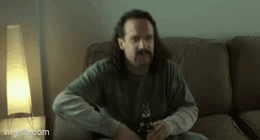
Thanks.
One of my pet peeves is when people immediately jump to whatever their fanboy program of choice is regardless of if it’s actually the right program to run in the situation given.
It’s also always the Jellyfin fans that get emotional about this. Liking Plex is like a cardinal sin to them and I should be happy to migrate my entire viewership to a new solutions that requires them to install a vpn client on their device.
Every post I see here about Plex is some variation of Gotcha! or Schadenfreude where they expect everyone to say, “oh no, guess I’ll pack it up and start fresh”
The condescension in your first point is brutal. I suggest you apologize.
And I would suggest learning how to configure your software before coming here and stirring shit. But we can’t always get what we want
Yeah sure. Because a company paywalling functions has anything to do with network configuration.
What people like you dont understand is that there is no minimum requirement of knowledge to selfhost. It is completely braindead how often i have to tell people how a network works and now i have to explain to people why software configuration is not network configuration.
And if you can wipe the foam from your mouth for a second, you’ll notice I wrote ‘software’ not network.
But in the end all you’re here for is a pad on the back from the Jellyfin guys for “seeing the light”. So you do you and maybe I won’t have to read more of you Plex posts, since you’re now in happy Jellyfin land
If #3 is your use case, then yeah, pony up the fees. Or learn to code I guess.
So, like every other jellyfin fanboy, no real actual answer.
Why would there be an answer?
How do I load and configure Tailscale on my TCL Roku TV?
This is an answer im looking for.
Natively, you can’t. Hackishly, you could put a small VPN capable router in front of it that would manage the connection.
That’s according to Dr Internet, so I haven’t tried it, but it seems very likely to be accurate.
So instead of a service that works, I now have:
- an inferior (and incomplete) client experience, unless I spend money
- an additional device to allow the client to connect to Jellyfin, because I can’t safely expose it to the internet
- the responsibility to keep all that additional stuff working for myself and everyone of my friends/family members
sounds like a great deal
Your complaining that the free stuff isn’t as good as the paid?
Welp, i killed mine yesterday as it wouldnt let me stream while offline. Modem died so no Internet for me. Why do i have everything local if it dosent work while offline…
Exactly. Thats why i use jellyfin now. Try installing it alongside. For me it worked well.
Its already installed, but missing features, i was waiting for them to finish the db changes, because thats whats blocking them…
what features are you missing?
security




