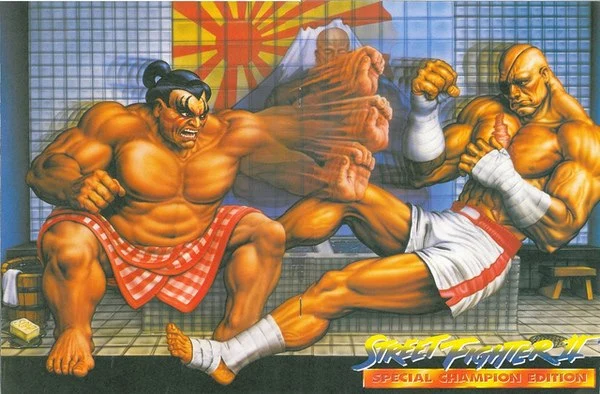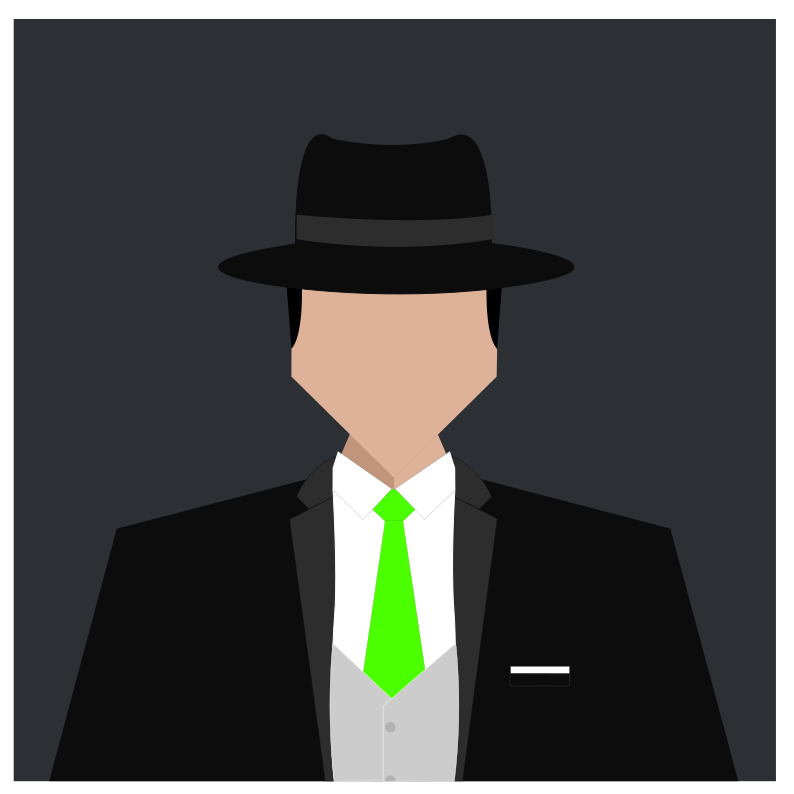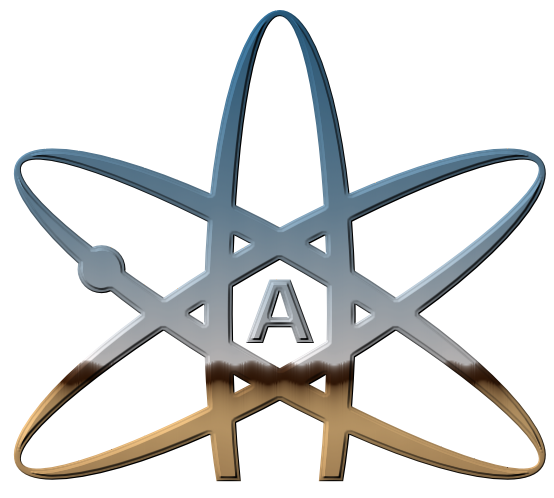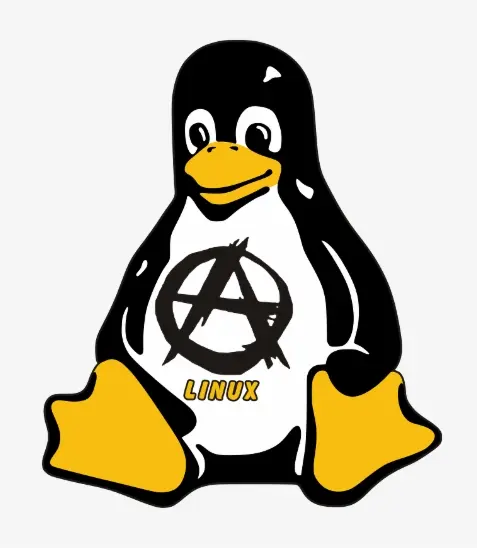- cross-posted to:
- fuck_ai@lemmy.world
AI sure killed the motto KISS. Copilot for notepad is literally using a nuclear reactor to light a single bulb.
Figuratively
That too.
- Literally has meant figuratively since it first appeared as a word in the 1700s and this usage is listed in every major dictionary
- https://edition.cnn.com/2024/09/20/energy/three-mile-island-microsoft-ai/index.html
Literal is the exact opposite of figurative…
https://dictionary.cambridge.org/dictionary/english/figurative
I wonder, why is ‘literally’ so special?
Someone steps out into unexpectedly cold weather and says, “It’s freezing out here.” But it’s not below freezing.
Someone that hasn’t eaten all day takes a bite and says, “I was starving, this is the best burger I’ve ever tasted!” They weren’t really starving, and they probably didn’t just rank every burger they’ve eaten.
We exaggerate and/or use words incorrectly for the effect so often, people are constantly using words “incorrectly” but then they say, “I’m literally dead right now.” and dictionaries change their definitions and people point out semantics. It’s like literally is figuratively magic.
It’s almost like language is radically democratic and words only mean what we largely agree they mean, with fluctuating cases based on particular contexts.
Yeah, somehow “literally” is the only word in a figure of speech that cannot be part of the figure at all! They are so smart for pointing that out
“Freezing” is an exaggeration of “cold”, just like “starving” is an exaggeration of “hungry”. It’s “a lot of X”.
“Literally” is not an exaggeration, it’s the opposite of “figuratively”. It’s “-X”.
Those are two entirely different things. But of course inflammable means flammable.
“Literally” is not an exaggeration
Correct, it’s an “intensifier”
And “terrific” and “awesome” are exaggerations of “scary”.
Yes. Am I meant to add anything here?
Incorrect.
Freezing
“Freezing is a phase transition in which a liquid turns into a solid when its temperature is lowered below its freezing point.”Starvation
“Starvation is a severe deficiency in caloric energy intake, below the level needed to maintain an organism’s life.”You are literally wrong, and I will accept a 1-page apology written in MLA format before the end of this week.
I honestly do not see the contradiction. “Very cold” -> liquid turns to solid. “Very hungry” -> severe deficiency.
I think “literally” should be an exception because it’s the only word to clarify when we’re not speaking figuratively. It’s like making your safe word “fuck me harder”.
Sanction is the exact opposite of sanction, but you never see people moan about that for some reason
Table can mean “to discuss a topic at a meeting” (British English) or “to postpone discussion of a topic” (American English). Canadian English uses both meanings of the word
Canada . . . seriously? I can’t sanction that type of behaviour.
That’s the problem with being influenced by both British and American English. We have both senses in New Zealand English too, although I think the US one is slowly winning out and the British one might one day fall out of use.
https://dictionary.cambridge.org/dictionary/english/literally
That’s one of it’s senses, yes, but how many of those definitions are the opposite of figurative?
The correct definition is the opposite of figuratively. This has been an ongoing linguistic war for nearly a century, and your WRONG thoughts on how it should be used only serve to further the enemies cause.
This has been an ongoing linguistic war for nearly a century
So after over a century of people using it that way some other people got a stick up their butt about it, cool. Doesn’t make it wrong.
People who get het up about “literally” are fabulous.
If Dickens, Twain and Joyce can use it as an intensifier, then that’s awesome enough for me.
Of course literally is often overused figuratively, flogged like a dead metaphorse; but used literally, literally is often literally redundant anyway.
I think it’s got a third use now though, which is even more fun, using it to troll languague purists who think language drives communication rather than the other way round. That might well have motivated Mark Twain too.
Napoleon! Enemy anti-literalists have infiltrated another thread—we need reinforcements now!
Literally literally means figuratively.
The use of “literally” is part of the figure of speech you’re pedantically referring to. Saying “figuratively” would be redundant, as everyone knows Copilot is not a nuclear reactor, and also declaring that you are using a figure of speech “weakens” it (like /s for sarcasm). By saying “literally” they are saying “wow, this fits so well that this isn’t even a metaphor anymore”.
If you want to correct everyone for saying literally instead of figuratively, correct every teenager saying “I’m actually dying rn 😂” with “ackshually you’re not ACTUALLY dying, as I can see you are still alive typing tips fedora”Oh. I thought “literally” was just referring to the fact that many of those data centers pull from nuclear grids.
I do apologize for using exaggerated words to beautify my sentences, tostiman, sir.
Gotta scoop all the data from everywhere on your machine, even the temporary notes you don’t save.
They’re not temporary any more, they keep coming back, I keep forgetting and then my PC reboots and I need to make a quick note and have to wait for 50 zombie text files to rise from the dead.
The new moto is “keep giving me money stupid”
How wasting billions on AI accomplishes that goal, I don’t know but I’m sticking with FOSS apps and platforms just to be safe
The first nuclear reactor was used to light a single bulb. Presumably it was either an incredibly inefficient bulb or an incredibly inefficient reactor.
Anyway this is all just an extension of everything having an app.
Using an actual nuclear reactor to light a single bulb is literally using a- I’m kidding. I leave lemmy for a couple hours, come back and see a total armageddon, all because there are picky people about the use of words.
And WIRED writes that bsky can’t take a joke. Geez loueez.
i installed arch on my laptop almost 10 years ago
I have to fix something maybe once a year and I only update once a week, if i remember
reboot maybe one time in a month
the myth that you need to fix Linux constantly needs to die
My fiance is constantly fighting with windows 10 and 11 because shit breaks on there all the time. The challenge isn’t that Linux breaks more often, or that troubleshooting it is harder, it’s that if you have experience with how Windows breaks, and how to troubleshoot windows breaking, Linux breakages and troubleshooting feels entirely alien.
I feel that, but in the opposite direction. I’m used to Linux, so the weirdness of Windows is alien to me, and every time I have to try to fix a family member’s computer (“hey you’re good with computers, aren’t you? Could you take a look at a problem I’m having?” I’m a sap like that) I feel absolutely baffled as to what’s broken and how it’s even possible for that to break in the furst place.
“the fuck do you mean the windows can’t detect the laptop’s builtin keyboard?”
Like the error you used to get at boot on AT vintage machines “Keyboard not detected. Press F1 to continue”.
To be fair, back in the day I had plenty of times where Linux refused to recognise the harddrive it had just booted from. Computers are wierd, and their software is built by humans.
Went out for supper the other night with a buddy of mine who came to visit from out of town. He’s a systems technology trainer coordinator at a community college. (Basically, he teaches the teachers about new technologies before they have to teach it to their students the next term.)
We were talking about tech at supper, specifically windows, and I realized that I have been on Linux for so long that I completely lost any knowledge of how to do any of those things in Windows. And I’m honestly okay with that.
I am a system admin and have to run a ton of Windows servers, I feel it. If you don’t keep up on the patch notes shit can get bad without even realizing it. I hate Windows for all the crap that is layered on it but it wouldn’t be so bad if Microsoft didn’t change shit just to change it and move stuff around without a good reason. The forcing of things is what really makes me upset. IDK about your AI shit Microsoft! ITS NOT HELPING
None of their docs for 10 or 11 are gaurunteed to be accurate either because they keep changing where things are in what menus to “be more intuitive” only it wasn’t intuitive before, and it’s not intuitive now, and when you do a web search for a problem you get instructions from 2 months ago that reference settings and options that don’t exist anymore. (this is me agreeing with you by the way, I’m piling on, not refuting)
I genuinely think at this point if you, dear reader, have a computer, and you want to use your computer, you should be strongly considering installing Linux Mint, MX Linux, or AntiX depending on your hardware not because it will be easier to use than windows, but because it won’t be any harder to use than windows, and you can start building up the knowledge and skills for how to use and troubleshoot linux just like you did when you first started using windows, and it will be easier long term because Windows is just going to keep getting worse and worse and more unusable and less documented and harder to troubleshoot and use.
I accept that I am biased by that I have years of Linux experience, but I switched my 68 year old mother to Linux because she couldn’t update her laptop anymore because of Microsoft shenanigans and she finds MX Linux to be neither harder nor easier to use. It simply is, to her. There are things she doesn’t know how to do on it, but those are things she already didn’t know how to do on windows.
I got my mother in law on Mint linux a couple years ago, it never gives her any problems. It is the way to go with the seniors
100%. We tried it first but her laptop was simply too low powered to run it so we stepped back to MX Linux, which is somewhat of a light to middleweight distro. I really wanted her on Mint since it would be more her speed, but even the XFCE edition was too much for the machine. Also, credit where credit is due, when mom found out MX Linux was developed in conjuction with the antifascist distribution (AntiX) she really wanted to go that route, or even all the way to AntiX 🤣
Tried with my mom, she wanted to go back to windows because it had the games she wanted to play - the mobile shit ported from google play to microsoft store
I am a system admin and have to run a ton of Windows servers
I feel your pain, I am a “Linux System Administrator” and the amount of Windows server crap I have to deal with on a daily basis…
- Why is XBOX Live services running by default on Windows Server???
- Why is co-pilot running by default on Windows Server??!?!?
- And what M$ engineer thought, aah yes the best possible place for a recovery partition is at the end of the main OS partition???!?!?!?!?!
- And lastly, what the actual fuck were they thinking when they put Windows 11s shit UI on Windows Server.
On the less ranty/negative side:
- AD isn’t horrible, while I prefer freeIPA, I can’t complain too much.
- powershell other than being wordy commands, is kinda nice.
why is XBOX live services running on windows server
You reminded me of when i was at an MSP and we had this dental client. And they had some actually pretty cool software that processed 3d X-rays and generated a 3d model and would point out various types of potential issues. Now this was like ~2014 so before photometry or AI was really a thing so it was really impressive.
But to compute that stuff in real-ish time (like under 30 seconds, so by the time the patient walked back to the exam room) you had to offload the processing to a Windows server, but that worked fine.
But like everything, Windows updates continue ever “”“forward”"’ and eventually they added the Xbox game bar. I didn’t think anything of it and just left it running. About a year later and a few updates to the dental software later I am looking at their server and figure “hey, I should disable this. Its a server after all”.
Bad mistake. Their software stops working so now they can’t take any type of scans. I’m trying to figure it out, I’ve got a team of engineers looking at this with me. We can’t figure it out. Everything looks fine except the process just won’t start. No error message, no wrong looking logs. The executable just never starts.
Well turns out at some point along the line they picked up a dependency relying on Xbox game bar for this program to run. So the solution was to just leave the service running lmao.
This is honestly more of a story about bad programming than windows server nonsense but you made me think about it. I wish I figured out what was actually depending on game bar but I left shortly after that. Actually before the patch was pushed out haha
Sadly I have to disagree. If I have an issue on Windows, I just can never find an answer because every result on my search is the microsoft forums, which of course never has any solutions that work.
On the other hand, specifically for arch, the arch forums always have the answer for me because there are actual smart people on there.
A side note, windows and their products always have terrible documentation, which can add to the frustration at times.
I think you’re both right.
If you’ve always grown up Windows, then you generally know the steps to go through to try and fix it, which are oftentimes laborious and sifting through useless answers like
sfc /scannowuntil you finally find some command you need to run likeonedrive.exe /resetand about 12 other steps to get your OneDrive syncing (example problem).Now you switch over to Linux as a fairly new user, oh my audio isn’t coming from my speakers but is from the jack. Uhhhh, the Settings show it all there and working? Oh, here’s a forum answer but it tells me to edit my pulseaudio.conf file? Where the hell is that? Oh, I found it but it’s read only? Oh, I have to type
sudo nano /etc/pulseaudio.confinto a terminal? Woah, what the fuck is this text editor?? I guess I use the arrow keys to move, but no mouse support? Alright I’ve edited it but what the heck Ctrl S isn’t saving? Oh, the legend at the bottom says Ctrl O, and uhhhh, yeah overwrite? Now Ctrl X to exit, and uhhh, okay it’s still not fixed but maybe a reboot fixes it. And if we fast forward 4 hours it turned out to be an audio driver.You get my point. Linux is just different enough where if something breaks, and its something weirdly specific, its a lot of unknowns the user has to rapidly learn where they know these annoying troubleshooting things in Windows already. Linux does have really good forums and answers and documentation but its a learning curve regardless and that can be too much for a really casual user who doesn’t have the time or will to follow through.
It’s especially tricky when one is generally only trying to install xnix on a device that is no longer supported by MS/apple.
Though it seems to be less of a problem for me when I install Ubuntu distros. I recently installed the LT Kubuntu on a Surface Pro 3 with no hiccups, despite how intensely proprietary EVERYTHING on surface devices turns out to be.
I was fine using Windows 10 for a long while. Windows 11 has freaked me the f* out with how intensely the Borg has removed all abilities to customize app installs and wholly eliminated the ability to remove bloatware and have it stay removed. Windows 11 is basically a huge very effective advertisement for every OS that is NOT windows.
Tbh, I disagree. Troubleshooting on windows for me became “reboot or reinstall it.” Back in the days before 10 sure, but after it just got to the point where even microsoft support doesn’t know how to do anything either.
In contrast, I have a problem on linux, I google, I find a stackoverflow page with the answer in a few terminal commands which are usually explained, sometimes I go check that program’s manual or help page before I use it, but the command usually does fix the issue.
And it’s not like you never have to use the terminal on windows, flash drive corrupted by windows and needs to be restored? Diskpart is here and it sucks but it works, CLI though. Editing conf files too, had to find (that was the hard part) and edit a conf.json file last week for a friend of mine who was installing a windows service.
(i agree entirely but if you say that to people who think linux is scary, they think you’re being a dismissive jerk)
Even when I had only used windows, windows issues are so opaque, and the microsoft forums sucks. sometimes, the only advice anywhere is a “microsoft representative” saying to run sfc scannow and when that doesn’t work, you’re on your own.
frequently been told to just reinstall when two pieces of OEM software didn’t get along
I switched from W10 to Fedora KDE a little over a month ago, and the amount of troubleshooting I had to go through during this time is unlike anything I’ve ever faced with Windows. I think I have a handle on things now, but the switch to Linux as a casual user was not as seamless as I’d been told over and over.
Others experience may be different of course, but in my experience Linux is not as easy to use as Windows.
Still happy with my choice to not swap back to Windows though.
deleted by creator
I don’t know what you’re talking about because when I tried Linux it was a nightmare. The only thing that worked properly ironically was the printer. It’s straight up would not play sound, if I plugged in headphones it would play sound but it would not play sound through the speakers. There were lots of people telling me I needed to install new sound drivers, or run arbitrary commands. None of them fixed it.
It ended up being a problem with the USB driver. That’s ridiculous, I shouldn’t have to mess around with a driver for an internal component.
Sounds like my experience from a while ago.
Yeah, wondering myself if this guys experience was also from a long time ago or maybe just an obscure device or something.
What distro?
With the apparent rise of immutable spins, it might get to be even less since user space is separate the OS space. I’m trying Aurora on my laptop to see if there is any advantage to running an immutable spin over the standard distros. I’m kind of torn about it right now, there are some advantages to both and some downsides to both.
Same experience here. Despite rolling release and everything.
What I will offer from my limited experience is that the Mint install I have will begin to topple over after a few weeks if I don’t run updates, whereas my Mac will soldier on without missing a beat if I miss several months of updates.
This is a pretty random Notepad story, but: in 1999 I was doing web development for Internet Explorer 6 (yes, I know) using Classic ASP and Visual Basic (5 or 6? I can’t be bothered to look shit like that up). Probably my most important debugging tool was the “View Source” menu option in IE6, which would bring up the raw HTML of whatever page I was working on in Notepad. One day the “View Source” option just stopped working, completely. Clicking that menu wouldn’t do anything at all; I tried everything I could think of but just couldn’t fix the problem. For six months I was basically coding blind - I had no way of directly seeing the HTML my code was producing.
Somehow I managed to still get my work done. Then one day I stumbled across an obscure forum post that said “View Source” in IE6 would not work if you had a shortcut to Notepad on your Desktop. I of course had a shortcut to Notepad on my Desktop since I kept everything on my desktop (yes, I know). I renamed my shortcut to “NotepadX” and suddenly “View Source” in IE6 started working again. Possibly the happiest day of my programming life. I played around with it and found that it didn’t have to actually be a shortcut to Notepad - it could be a shortcut to any program or file, but if it happened to be named “Notepad” it would block View Source from working.
I would give anything to find out where this particular bug came from. It’s really bothered the shit out of me for the past 26 years. I don’t see how it could ever happen accidentally, so I have to assume that some MS programmer somewhere really hated people with shortcuts to commonly-used programs on their Desktop and decided to punish them.
I love that story. Thanks for sharing. What a crazy bug. Maybe IE6 was integrating with windows in some weird way? I almost want to fire up a VM and see if I can replicate it. Think you can remember which version of windows it was?
IE was literally embedded into the OS. There’s no surprise there were bugs like that.
Wow! Thank you for sharing; what an weird bug! Perhaps some ancient code to make use of notepad for view source if available, then the available function got changed, for other reasons, to if on desktop, then a different version of notepad broke the chain of borked code?
Well, IE6 did open Notepad to show source by default, but it makes no sense why a shortcut to Notepad just existing on the Desktop would prevent that. Especially when it didn’t even have to be a real shortcut to Notepad.
Probably tried to execute Notepad.lnk, because Desktop came before /system in the path, and however they were calling it did not resolve the link before executing - and that meant a hang, silent error, or no op
But why vivaldi of all things?
People are too wussy to use waterfox or at least firefox. Just gotta have a chrome variant I guess
Everything now, except for FireFox, is a WebKit/Chrome variant.
That is mostly but not entirely true, Firefox has a few variants of its own, alternatives do exist.
I did some research into the topic not long ago, you basically want to choose an engine and from that a browser
Gecko basd (Firefox)
- librewolf
- gnu icecat
- tor browser
- mullvad
- zen browser
Goanna based (Fork of Gecko)
- Pale moon
- Basilisk
Servo based (very early in development/not for daily use)
- servo browser
- verso browser
- flow browser
Ladybird: fully independent engine and browser
Also waterfox. Can’t forget about waterfox. That said, I’m daily driving Zen at this point and am extremely happy with it
Also for completion of the taxonomical reference above, Safari GNOME Web and Konqueror use the actual WebKit rendering engine that branched from KDE Plasma in 2001.
Chrome, Edge, and all the Chromium-based browsers use “Blink,” which branched from the WebKit project in 2013 and evolved separately. It’s different enough now to be considered distinct (developers supporting these browsers need no reminder) but a portion of the original properties are still shared.
Most of the time when people say “webkit” they’re referring to Google’s Blink engine, but the original WebKit project is still around and lives on in a handful of evergreen browsers that bear mention.
Thanks for compiling this so I can reference it later if Firefox ever becomes an issue
deleted by creator
What you cannot turn off are the homophobic views of Brendan Eich, Braves CEO and co-founder.
Nor their history with intercepting/inserting affiliate links. Sure, that was for a crypto site, but nothing suggests that it can’t happen with other things.
Holy shit… when the Browser itself becomes the Man-in-the-Middle attack
deleted by creator
So you’re just going to ignore the homophobic part, cool
deleted by creator
True that, but I don’t have any control over whose the CEO of a product I use
Yeah you sure do, it’s called “don’t use their product”
Companies don’t stay in existince with no customers/users.
deleted by creator
Don’t use Brave https://www.spacebar.news/stop-using-brave-browser/
Sorry you got downvoted. Once again people are downvoting positive posts about Brave blindly.
It’s no coincidence that the only open source browser that actually blocks ads is the one that gets downvoted all the time. Meanwhile people are dead silent when someone recommends a fully closed source chrome alternative that makes money from search tracking. 🤔
Gnome web blocks ads, and getting an adblocking extension on Firefox forks is super easy
What browser are you talking about here?
Vivaldi
But this whole discussion was started by a highly upvoted comment that says: “But why vivaldi of all things?”, followed by the poster explaining in further detail why they don’t think it’s a good choice. That’s “dead silent”?
The votes, not the replies. There’s a bunch of silent lurkers on here who just browse for comments on brave to downvote them.
deleted by creator
What’s wrong with Vivaldi?
further contribution to the google chrome hegemony
My job basically requires that I use Chrome (I work for a SaaS company whose product’s advance features only work on Chromium). Vivaldi has, at least so far, performed the best, offered the most customization that suited my needs, and isn’t Chrome/Edge. I liked Arc as well, but it has the same issues that Vivaldi has.
I don’t like Brave due to its push of AI/crypto, and Opera doesn’t really work with some of our internal apps.
As a decades long Firefox user it sucks, but I don’t have much of a choice when it comes to work. It’s tough finding alternatives built on Chromium that accomplish everything I need without there being some major caveat.
Ok. Anything else?
sure. i also dislike that it’s a closed source product created by a private company that could rug pull all the users to turn a quick buck at any time. they haven’t in the last 10 years, and come from a legacy of a company that was very respectful of their customers (opera) but you could also argue the legacy of opera being bought by a spyware company was the last rugpull and that vivaldi will inevitably do the same. but that’s a more abstract complaint
Dude. The day any other browser comes close to the functionality of Vivaldi, I’ll switch. But from my experience with Firefox and Brave, that’s far in the future.
what functionality do other browsers lack? i really mean it. my question is “why vivaldi of all things” and i still don’t think i know
Mouse gestures. For me, they are a must, I can’t browse without them.
I was really hoping for an answer. But it looks like Vivaldi is the best browser, because it has mouse gestures like no other.
Its UI and UX are very nice, I loved it while I used it, however, Im now using waterfox for privact reasons.
Notepad had one job. Operate on a damn text file. Operate on the damn text files I choose.
I knew it was going down the drain when I reopened Notepad and it opened the files that were previously open. No. Don’t do that. That’s overly helpful. You were only supposed to operate on the damn files I chose. These files I’m about to work with aren’t necessarily the files I previously worked on. If I want this functionality I might as well open it in vscode.
I’m, like, screw it, might as well keep Emacs running if I need random temporary text editing.
Personally I find that feature (including tabs in general) very helpful and is something i’d expect from a text editor in the 20th century.
Just my opinion. To each their own, but just wanted to share that it might also be many others’ opinion too.
Meh, sounds like a worse version of notepad++, which has been very popular and reliable since the early 21st century.
If they make notepad more bloated than notepad++ then I’d use it even less.
But each to their own.
See I’d use Notepad++ if I was coding or doing any kind of actual file editing.
However, when I’m at work and need to take a phone call, the tabs in Notepad and the auto saving are literally game changing for me.
That being said I haven’t bothered with the AI stuff in it at all, and it feels as usual, Microsoft doesn’t stop when they have a Good Thing already, they keep pushing it beyond that point for their interests. And now we’re left with not a basic editor but a personal assistant.
Long live Linux and freedom of choice.
But that is literally what I use notepad++ for: tabs, keeping unsaved files (good for temporary things like reminders) and also because I swear it opens faster than notepad.
I like how the tabs save when I close notepad. Its super helpful when I just need to jot down some quick notes or a serial number or something.
And I’m really dumb so I often close my notepad window before I’m done and this feature has saved me numerous times.
I don’t have copilot in my notepad tho. Which is good.
The best part is that it even retains unsaved documents (and unsaved changes in existing ones), which makes it very feasible to use Notepad as sort of an extended clipboard. Surprisingly good thinking for Microsoft.
Gotta agree here with you. Yeah theoretically maybe someone really just needs a text editor with absolutely no additional convenient features (maybe the older versions of Notepad allowing different fonts and word wrap was too much for someone as well?). But this is such an objective improvement in 95% of usecases it’s kind of ridiculous to complain about it.
In the 20th century I’d expect something that can open, edit and save plaintext files. But we’re 1/4th of the way into the 21st century.
I find I have two uses for a plaintext editor: plaintext, and computer script. I don’t like using rich text editors like Word for writing notes and such because the formatting options just get in the way; plaintext lets me “just write.” And for this, there’s very little automation that will be helpful.
In the Linux ecosystem, plaintext editors are all trying so hard to be IDEs. They’ll close parentheses or quotes or whatever for you, and if you’re doing something like 15" to mean fifteen inches you’ll get two, you’ll hit backspace and it’ll take both away…it doesn’t help.
If I’m programming anything of any size I’m going to open an IDE, probably because I’m working within some ecosystem. If I’m writing a couple lines of Bash I’ll probably use Vim. So I’d rather tune my plaintext editor to write actual .txt files, as prose.
3rd use perhaps being syntax recognition?
That would fall under “computer script.”
I am either:
- Writing in plain human English, in which case I need a PLAIN TEXT editor. Maybe I want spell check and stuff like that in it.
- Writing computer code, for which I’ll use a code editor or IDE. Maybe I want syntax highlighting and bracket closing and auto indent here.
I think I’d be able to agree with you if new notepad didn’t take a noticeable time to load. It used to be the 2nd fastest thing I could launch, after the Run dialog itself.
I hate it when my technology tries to be smart. Be predictable, you piece of junk. I dont need my laptop to sleep when I shut the lid because all that foes is stop it from shutting down. And opening it doesnt need to turn it on ffs. I blame company policy.
I miss when things were simple, predictable, and you could simply work around them.
FYI, you can turn this feature off. Click on the gear icon, scroll all the way down, there’s a new section called “AI features”, which has a toggle switch to disable Copilot. Once you flip it to off, Notepad looks and behaves precisely as it did in the past.
EDIT: also, you need to be logged into a Microsoft account and have an active Copilot Plus subscription for any of the AI features to even work. If you try to use them without a subscription, you just get prompted to sign up for one.
VSCode: We already have an IDE.
Windows: But what about second IDE?
For folks who cannot do this due to it being a work-controlled machine or otherwise, you can use notepad++. (Obviously id rather this be a tipping point to ditch all the junk at once, but sometimes that isnt feasible)
That said, i find i still need a throwaway notepad for fast trashy notes. In that case ive just uninstalled the new notepad and re-downloaded the legacy notepad then re-aimed “notepad.exe” to the legacy one.
There are a few guides out there, just search your standard “how to get legacy notepad”
That said, i find i still need a throwaway notepad for fast trashy notes.
My sibling in Talos, what do you think the tabs in N++ are for?
I have >100 tabs in my N++ install because it’s so easy to throw some trash note in there forget about it, then be able to search all open docs for some random keyword I threw in there.
I use n++ for fast notes that I might need later, such as quickly making a step-by-step instruction as I go along, and notepad as a glorified clipboard for stuff I don’t want to be available later.
Having more than 100 notepad++ tabs would trigger the neat freak in me and force me to go through them all to save the important ones and delete the unneeded ones.Having more than 100 notepad++ tabs would trigger the neat freak in me and force me to go through them all to save the important ones and delete the unneeded ones.
Yeah, I periodically (try to) do that, but the ADHD takes over before I get more than a dozen or so tabs in. So I’ve got all kinds of historical notes that may or may not be important. But that’s what the ‘search all open documents’ button is for!
You might wanna either backup %appdata%\Notepad++\backup\ or go to Settings->Preferences->Backup and change the directory into a folder that is already hitting your backups. Personally I have it aimed at a folder that is cloud synced (and that cloud has a local backup on my NAS).
Good recommendation! I usually just copy that folder around when I need to, but auto backups are always better.
Yep precisely this.
Notepad is where stuff i dont care about 5minutes from now goes to die.
Notepad++ is stuff ill probably take to my grave, or at least til next week.
Yeah you don’t even need to save every new tab that you have random stuff noted down in. They’ve recently added a new feature to pin tabs as well, so I’m actually considering just making a notes.txt file somewhere and pinning that instead of all the new tabs I end up with.
Interesting. I saw the icon, but I’ve never bothered to look into what it was for/how it worked. Thanks for giving me something to look into!
No need to download anything really.
- Go to System -> Optional features and verify that Notepad is listed and if it isn’t add it.
- Go to Apps -> Advanced settings for apps -> App executions aliases and disable Notepad.
- Enjoy the classic notepad again.
Ah you are indeed correct. I’m probably thinking of classic paint, not notepad.
Either way, i have the downloader for ye old notepad and paint tucked away on and off my machine for future sake when my company middle management decides they want to try to push the new AI tools down our throats for productivity again.
For folks who cannot do this due to it being a work-controlled machine or otherwise, you can use notepad++
That is assuming their work-controlled machine already has Notepad++ installed, right?
It depends on how locked down it is. There is a portable version that doesn’t require install, but also you might get in trouble for running exes from the web.
Nope!
Amusingly there is a very large overlap in the companies that want to try to force ai tech crap onto their workers, but dont limit admin controls for users.
But to be more specific, what i meant by work-controlled is that you cant just install linux on a work machine or uninstall office products for alternatives due to company licensing.
Nothing preventing you from just not using that crap though of course but at that point you know your own company limits than i would so god speed!
Last thing you’d probably want to do is be forced into sitting in a class with Mr.MiddleManager / Mr.NepotismHire to go over why these AI products are actually good for you and they arent happy you circumvented that.
At work I have to use Windows, Notepad++ is my safe place. It is fast, there’s plugins for years, and it handles (with some wait time) 100 000 line long documents.
Or, you can just turn Copilot off from the settings panel.
I used notepad precisely because it lacks features beyond writing text, this is such an anti feature
SublimeText might be a good next option. :)
Isn’t notepad++ better?
My entire work brain is in there. Hundreds of tabs none of them were ever saved. I was recently looking for something and found notes I took 2 years ago. I love it but I also get why a lot of people don’t.
Not if you don’t use windows, or if you want a more modern looking and less busy interface, or integration with what I consider the best git GUI. I used to use N++ long ago, but after trying ST I realized it just feels clunky.
Not if you want less features. 🤷🏻♂️
Personal preference. :) I use it bare bones but like having the option to extend when needed.
Yeah I have that as well, and I’m surprised how fast and light weight it feels compared to something like VS code
I think in general you can also just expect that any OS, techy or not, ships with a basic, lightweight text editor. The fact that Windows seems to want to change that is an anti-feature for the entire OS.
I mourn Notepad as well, but Notepad++ is great and it hasn’t smeared shit on itself yet.
Notepad++ really earning the ++ once again.
> Vivaldi
Vivaldi is great.
The musician? Sure. The browser? Not so much.
The people who like Vivaldi are the same people who don’t like eating ass
Thanks for sharing this perspective, u/Cold_Brew_Enema.
deleted by creator
I feel like there’s a way to communicate “np++ is the best” without calling people fake humans, even as a joke.
You should maybe think about relaxing just a little bit.
Right. In this instance, with hindsight (noticed it’s a meme community), I wouldn’t say anything. I’ve seen similar cases where the intent was to push someone down, though. I wasn’t sure, and sided with caution.
I didn’t mean to act uptight, or attack the commenter (I tried a mild tone), my bad.
You’re good my dude. No harm no foul.
Are you concerned we might be upsetting the AIs?
Chatgpt told me no once and I’ve been traumatized ever since. I know my place, now.
That’s actually impressive, chatgpt is such an asskisser, you must have really wrong.
Good luck. As of this writing, I have UNINSTALLED copilot from Windows 11 Pro FOURTEEN TIMES in the past 3 weeks. I continually turn off its access to running in the background and terminate and its services in task manager multiple times a day. I’ve blocked the app in my non-MS antimalware suite. I have uac enabled to block unauthorized apps. I have disabled it in my startup apps repeatedly, to no avail .
I have disabled Edge browser everywhere possible, but Edge still manages to open itself up and REOPEN COPILOT even though I’ve disabled Edge multiple times and it is literally not the default app for even a single file type.
It’s no longer POSSIBLE to install a single Office app, or uninstall single office apps. I do not need and do not want to bloat a ton of my SSD boot drive with Access and Designer and Publisher. The windows store standalone version of Outlook cannot load or save .pst backups.
MS has returned to even worse than its evil Borg ways. But now it’s one of several threats to the continued existence of privacy anywhere for anyone.
Down with #enshittification #deshittify the #internet. Up with #CryptPad #Nextcloud #OnlyOffice (and to a lesser extent the commercial version #CollaberaOffice). Up with #StandardNotes and #ProtonMail, #ProtonCalendar, #ProtonDrive, #ProtonVPN, and #ProtonPass. Sad RIP to any and all security patches for #RIPLibreOffice (libre users - switch to security-patch-maintained software asap!)
Up with companies based in countries with strong privacy protections, that provide zero-knowledge services, and that do zero or minimal logging and discard logs swiftly (yay for thegood.cloud)!
LibreOffice is dead? When did that happen? I just installed it on my new system a few months ago.
libreoffice’s most recent release is from a month ago and the most recent commit was 41 minutes ago. i wonder if the thread starter is confusing libreoffice and openoffice
Men will literally uninstall Copilot fourteen times instead of using Linux.
My dude, I spent my first six hours on Linux Mint trying to get my touchpad to actually work.
I only fire up my Linux dual-boot when I’m feeling bored and think “you know what my day needs? A lot more frustration.”
My dude, try more than one distro & also try them live via USB before you install them onto bare metal. You might have more luck.
Ah, Linux community.
“So, you’ve got a problem where you spend a lot of effort squeezing basic functionality out of an OS? I’ve got the solution - even MORE effort!”
LOL! I wonder if you remember the thread you are commenting on. Hilarious.
Anyways, I couldn’t care less if you use Linux or not. Good luck!
lol - this guy has got some sort of personality disorder. He blocked me because he couldn’t prove that vaping is harmless.
Sir this is a wendy’s
Might as well install linux at this point if you hate windows this much. Or just install LTSC where none of this bullshit happens
Hey I want to know too what happened to libreoffice?
Notepad++ is a great option if you absolutely need to be on Windows. I started using it at work because all of my colleagues were on it, now I install it on any box I have running Windows while I set them up.
The plugins are great on Notepad++ too! I use it for work, JSON Viewer makes raw jsons much easier to parse through. Compare is really nice too to compare different files and spot their differences.
Plus it’s one of the only editors left that gives a single shit about your computer’s resources.
Vim? Ed? Nano? Pico?
People complain that Linux is inconvenient but then prostrate themselves upon the broken, buggy, ad-infested spyware that is Windows. Doesn’t seem very convenient to me. This person thought that their Notepad data was private before Copilot? Ha!
Sadly most people grow up using and are tought Windows from the first time they touch a computer so its quirks and workarounds of bugs are engrained in the users mind.
Uprooting their entire (current) knowlegebase is inconvenient… but it’s still for the greater good of their privacy and in my opinion effectiveness of whatever they do.
The fundamental roadblock here is: people are generally done with ‘learning’ when they become adult. Not learning computers or software, or anything else in particular. Just learning. There seems to be a somewhat common idea that ‘education’ and ‘learning’ is for children, and as an adult, you should have better things to do. Sadly, we can see all around where such an idea leads us.
Oh wow, I have never heard of such a thing. I hope those people are okay. I know if I stopped learning things i’d probably die from boredom, because all you can do at that point is repeat yourself.
That view definitely needs to change for the people who hold it.
IMO usually a lot easier than learning Windows too. But I can understand them not knowing that if they’ve never tried. All they know about Linux is that it’s nerdy and technical.
My findings: Microsoft keeps changing Windows. You have to keep learning because oh the Start menu looks and works different for the 7th time in my life. All the settings menus are different. Again. Right clicking on this doesn’t work now. I stopped using Windows 10 years ago and I don’t know how it even works anymore. Learning Linux did not feel much different from being presented with Windows 8.1. And Linux doesn’t shift out from under you as fast as Windows does.
“convenient” ≠ “best option” or even “easiest option”.
Linux is inconvenient because they would have to go out of their way to switch to it. Windows is convenient because it’s right there and ready to go on essentially any computer.
And people dont care about “best” or “easiest” options because to most people a computer is just a means to an end.
All of the Copilot features in Notepad require manual interaction. When you click the button, there’s a menu with options like “Rewrite”, “Summarize”, “Make shorter”, “Make longer”, etc., which either operate on the current selection or the entire document. How exactly that’s implemented is obviously speculation, but most likely it will only send your data to Microsoft when you actually activate one of these functions. In fact, none of them even work without an active Copilot Plus subscription (I’ve tried). There is no free tier here, if try to use any of these features without a subscription, you’ll just get prompted to sign up for one.
Also, the entire thing can be easily turned off from the settings panel.
Vivaldi
Ahm, sure?
Yeah, was wondering about that. I’ve just installed it for the first time and while it looks OK, i’m wondering what the catch is.
Any privacy or security holes that one might to be aware of?
Just the usual one: it’s a proprietary fork of Chromium.
Ah.
Kate exists on windows and linux
Notepad++ does way more out of the box. I’m saying this as someone who has used npp for over a decade and been using Kate since last September since indefinitely switching to Linux.
It doesn’t have AI tho.
(Joking)