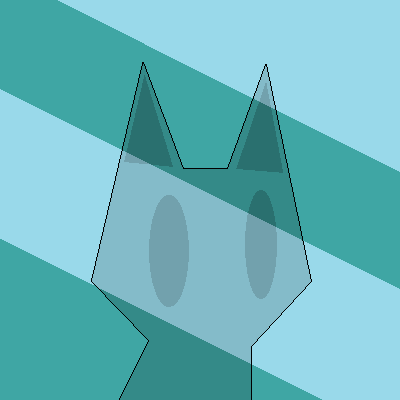Looking for an open-source alternative for image viewing so I can get rid of the AI‑embedded Windows Photos. I did some research and I’m trying IrfanView, but it needs separate plugins for AVIF, WebP, etc. Nomacs’ last update was 2020. I’m going to try ImageGlass and XnView, but I wonder if there is some software that’s more widely recommended - like VLC, but for images.
Just accept that it’s this is the kind of thing that bothers you, you need to embrace Linux lol.
Aside from that, your browser can open just about any image format.
Firefox (or some derivative). But I guess the real solution is to make that Linux switch.
I’ll have to look into some of these responses. Up till now I’ve just used gimp because it’s already installed. I always think I should find something faster just for viewing but I never do
I like qimgv
Oh man lol… I think you’re looking for Linux…
Irfanview has been my image viewer on Windows for years now. You can install the full plugin pack from the main website (button below the main installer download) and you’ll be set for just about anything that identifies as an image.
(edit) It’s not FOSS though, but it is free.
Yeah, Irfanview is what I use too. Easy to set up, quick & light, and it‘s actually my go-to for converting a picture into a different format.
PicView looking great! Thanks for the recommendation :)
I’d probably say nomacs.
I’ve heard good things about xnview
It has nice ui, support, is cross-platform and foss
Edit: it is freeware, not foss!
As far as I can see, it’s freeware, not foss
My bad, fixed it.
@PiraHxCx Consider the following #gpl3 options:
nomacs - https://nomacs.org
Image Glass - https://imageglass.org
@PiraHxCx Unless something new has come along to beat it, #ImageMagick is prolly the best tool there is. It ain’t perty, but it does perty much everything you might ever need.
https://imagemagick.orgFor viewing? :S I tried it for batch conversion and I was very disappointed it somehow skipped files on big batches, but I didn’t find a way to view images with it - I mean, trying to open an image with its .exe does nothing.
ImageMagick does support displaying images but it only supported when you use x11 (Xwayland).
# the `display` command will give you a missing error even if you have ImageMagick installed (At least on my winget installation of ImageMagick) display image.png # give you a x11 error on windows magick display image.pngif for some reason you want something similar you could use
ffplayit both supported on windows and x11 from what I know.I tried it for batch conversion and I was very disappointed it somehow skipped files on big batches
I haven’t had any issues with ImageMagick with converting images, but I would rather use a dedicate command for encoder like
avifenc,cjxl,cjpegli, andcwbep, since they have more options than ImageMagick or utilize newer encoders, such ascjpegli.
maybe ?