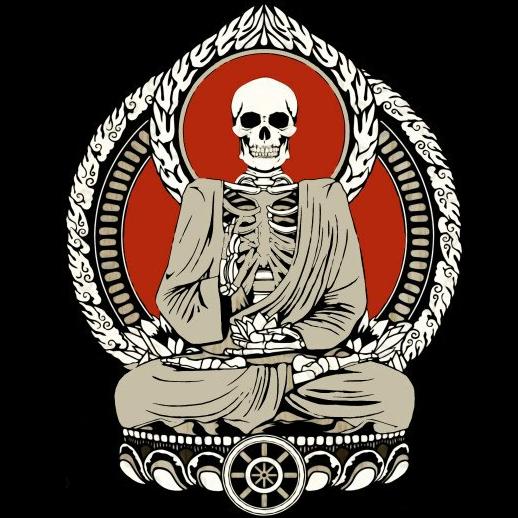I am trying to get away from Google and am looking for a decent cloud service that’s integrated well into Linux, either by itself or by using rclone.
I tried Proton drive, but it is laggy and overall not very good.
I just need storage, nothing fancy. Self hosting is not an option tough, at this time.
EDIT: I don’t want to write the same answer 15 times, so I’ll just put this here: Thanks a lot for the recommendations to all of you! I’ve got some reading up to do now :-)
Jottacloud is pretty good. They have a Linux CLI too
I’m using filen.io. E2ee and zero knowledge service from Germany. Their desktop client just works.
I use it too, as well as Infomaniak KDrive (not E2EE)
E2EE is irrelevant if you encrypt your files before uploading them. This can either be done with a tool like Veracrypt or Cryptomator but a simple locked .7z file is also easy to use. I just store a locked folder in my Filen account and update it every month or so to keep everything up to date.
This is not irrelevant if you just don’t want to bother with encrypting them or with having to deal with a locked folder (I think I understand what that would be, but I’m not sure). Filen does encrypt the folder(s) I tell it to encrypt and sync them to its cloud storage. I have nothing to manage once I’ve setup the sync(s) I need. Different solutions for different needs… and different types of users ;)
Sure but you still have to believe and trust Filen that they are actually encrypting your files without having backdoors or vulnerabilities. If you encrypt files yourself they can’t do anything with your files. The supposed encryption of the cloud storage provider is a nice extra layer but not a requirement.
You can just as well sync a locked zip file as long as you create a new one in a synced folder. Cloud storage is a backup to me, I don’t have to access it unless my 2 local storages were to fail.
Depends what you use cloud storage for obviously.
Sure but you still have to believe and trust Filen
Obviously, like I must trust anyone involved in the whole process of me using a computer/phone to do anything. From the maker of my device (that it doesn’t contain some spyware out of the factory, I remember an issue like that with Lenovo and another with Sony), to the app I use but also my ISP (that in France is legally required to keep all my online activities for a few years, btw) but also the maker (and the seller) of my keyboard hoping that they too did not add some spyware or keylogger.
As a matter of fact, one of the reasons I moved a lot of my activities offline is me realizing my inability to trust (corporate-owned) digital tools to actually respect my privacy. The simplest solution for me was to remove as much as possible of that tech from my workflow ;)
Depends what you use cloud storage for obviously.
Indeed.
Also been very happy with Filen.
How much storage do you need and how much are you willing to spend?
250 GB to 1 TB. Not more than 5 Dollars a month.
Nextcloud works well, and has a desktop client that integrates well with linux DEs (at least gnome and KDE).
Self-hosting is obviously what a lot of people do, me included, but it is not the only option. Nextcloud accounts are available through several hosting providers.
Nextcloud is usually integrated into the distro itself. Just head over to the accounts section in settings and sign in.
Can you elaborate? That “usually” is doing a lot of heavy lifting, I’ve never heard of this.
What is integrated? How do sync folders work? Does it support calendar syncing? Contacts? How do you browse the stuff stored on nextcloud after logging in?
I use the desktop client to sync files, and Merkuro via caldav to sync calendar events. For everything else I open nextcloud in firefox.
Edit: There is an Online Accounts section in my KDE settings. There is only an option for OpenDesktop.
I assume this can be expanded with additional software packages. Anyway, this is a KDE feature. Not “integrated into the distro”.
That “usually” is doing a lot of heavy lifting
I can only speak to my experience. And in my experience pretty much every distro has this built in. I think its actually built into the DE.
I tried looking into the extent of the integration but there wasn’t a lot of information and I don’t use it for those things anyway but I’m pretty sure it at least does file sync, contacts and calendar.
Anyway, this is a KDE feature. Not “integrated into the distro”.
KDE is part of the distro.
KDE is part of the distro.
Sure. But a “distro” is a preset collection of software packages. Very nearly all of which are optional. What’s “integrated” doesn’t really tell anyone anything. The list of software can be anything. By this logic Steam is “integrated into the distro” on distros like Bazzite that have it pre-installed.
In comparison, it’s much more useful to tell people “KDE provides integration with this thing” because that allows people to instantly tell whether they can make use of that feature, based on whether they are running KDE, regardless of what distro they started off installing.
To enable the functionality, I installed the kaccounts-provider package just now. Trying it out, it seems to allow you to view the contents of your nextcloud account in the network section of Dolphin (though this doesn’t seem to actually work, likely due to my use of two factor auth on my instance). It also syncs contacts?
To access additional functionality, the desktop client is still required (though it too integrates nicely with Dolphin to the point you might not have realized it is separate software, if you had it pre-installed). It’s possible that the login process for it is even automated if you already have your account added in KDE settings.
By this logic Steam is “integrated into the distro” on distros like Bazzite
Steam does not integrate into the calendar, contacts, filesystem, etc.
What’s “integrated” doesn’t really tell anyone anything.
Except that it’s integrated…?
it’s much more useful to tell people “KDE provides integration with this thing”
But it’s not, because it’s not limited to KDE. They pretty much all do.
Steam does not integrate into the calendar, contacts, filesystem, etc.
And the software providing the calendar and contacts features can be uninstalled in the very same way steam can be. In fact the entire DE can be. What’s the distinction you’re making?
But it’s not, because it’s not limited to KDE. They pretty much all do.
Ok, so say most DEs have the feature. It doesn’t make nextcloud any more centrally integrated than steam is.
And the software providing the calendar and contacts features can be uninstalled
I don’t understand what that has to do with anything. You can uninstall the entire DE if you want to.
What’s the distinction you’re making?
One is integrated into the system and the other is not? I thought that was pretty clear…?
It doesn’t make nextcloud any more centrally integrated than steam is.
Steam is not integrated. At all.
I use sycthing and it’setup and forget.
Syncthing has been amazing. The downside is that you need the space to do the whole share replica on each box. Of course, that just makes me be a better steward of my own data archival.
You can put a share send only and another receive only
That doesn’t address the original point which is whatever’s shared has to exist on all machines.
Either way, you would need to backup your data if you were self hosting Nextcloud or friends so you do need multiple copies of it anyway.
put a share send only and another receive only
That’s not a bad idea. I do that on my phone for the camera, but never thought to use it in other ways.
And it can also do three-way, bi-directional sync. Which feels kind of crazy to me
I think of cloud storage as meaning automatic synchronization to a phone app and crap like that. If you just want plain storage, I’m happy with Hetzner Storage Box. The one I have is in EU so that adds some network latency. I don’t think they have it in the US yet.
You could also go on lowenspirit.com and look at storage offers. servarica.ca has some nice ones that are supposed to be good, but I haven’t tried them myself. They are in the Montreal area.
I’ve been using pcloud. You can choose for the data to be hosted in EU. Doesn’t have a client but works well with rclone (and Round Sync on Android). And from time to time they offer “lifetime” package - no subscription
I have a pCloud client running on my EndeavourOS system. I think it may be an appimage, but it updates no problem when they release one. Releases page: https://www.pcloud.com/release-notes/linux.html
Ah. Then it must have not fit my use-case at the time. I don’t remember
Can you define which remote dir should be synced where? That might have been my issue
I can’t recall if that can be done, but it doesn’t sound familiar. I’ll look later and update if I see anything like that.
UPDATE: There is a “Sync” config item that allows you to define a Local Folder and a corresponding pCloud Drive Folder. It looks like you can define a local folder, but then the ‘pCloud folder’ is any folder you have in your pCloud drive, existing or new. Could that be what you’re looking for?
The question of how much Data produces different recommendations. For example if over 5TB rsync.net
Man $500 a month for 50TB.
For less than that, I could buy 5x10TB hard drives every two months. Sure there’s value in the hosting and internet, but why is it so damned expensive compared to the price of hosting it?
You’re paying for redundancies in different regions, migrations, backups, upgrades, maintenance, generally not having to worry about losing your data. The storage costs nothing.
Technically you can buy a 10TB Seagate EXOS for $114; so you could buy the disk storage even more frequently if you wanted.
But if you don’t want to host your own storage, you will have to pay the hosting company’s building rent, taxes, salaries for their staff and their executives bonuses.
Or you can build a Machine that is at a friend’s house and pay only the hardware costs and benefit your friend. You know, building community…
Those cheaper drives scare me.
What grinds my gears is you can rent enough compute to handle this for $30 a month. That covers redundant internet, staff, fire suppression, generators, air conditioning.
I want to couple that with a chassis full of sata. Obviously more power and heat but not 16 times that.
You can get 2u of colocation for about a hundred bucks per month. I’ve been pondering for a few years building out a 4u chassis and doing a friends and fam storage co-op. You could do a 208tb (real 189) z2 with two parity drives for around $4,500 bucks plus 100-130 a month.
The current pricing is all based on SAS. Even the companies that aren’t using SAS are still charging like it is.
My husband says that they follow a “bathtub” curve and they either die in the first 60 days or last about 2 years when they are scheduled to be replaced.
Further he says enterprise drives stopped having ECC in 2008; so they stopped having any reason to trust them more.
I don’t trust anything further than their warranty. They’re setting their warranty to protect their bank account; those numbers will average in their favor.
Yeah, we don’t trust their warranties; the manufacturers have repeatedly failed to honor their obligations even when drives die well within the manufacturer warranty.
Also they have become crap: https://www.youtube.com/watch?v=6b0JcNqkZrk
you could also use some s3 object storage service, backblaze’s one is $6/TB/month
Yeah but S3 egress fees are a kick in the face if you need to recover.
Wasabi is also an option
R2 doesn’t charge egress fees, not sure how the price compares otherwise though.
Take pCloud - I paid one time, for a lifetime of 2 TB…
For me personally, I split up my data into different cloud storage solutions depending on the sensitivity of the data, and frequency of access on the data.
For stuff I need quick access to, I use cryptomator with MEGA. MEGA has a pretty decent Linux App, but recommend using with cryptomancer or any sync-friendly encryption tool so that they can’t read the data.
For stuff I infrequently access, I personally just use Proton Drive. Plan to fully switch to using them once they have a functional Linux desktop application that supports syncing.
For more sensitive stuff like SSH Keys or documents that might contain my sensitive personal information, I personally just use VeraCrypt and store the encrypted file on a thumb drive, backing it up to another thumb drive every week.
Linux only, SSH works fine. Not e2ee. Nextcloud works fine but extra work unless you use a service provider. It can be e2ee but not normally so. Syncthing worth a look too. It is not cloud storage, but direct device transfer. Bitwarden send is useful too if you want to juat send file someone, and thunderbird is working on thunderbird send which might be interesting.
Maybe Synology if you want your own lan NAS?
Can you elaborate on why “self hosting is not an option”? Not all self-hosting requires Docker and terminal and all of that. You can use SyncThing which just turns all your existing devices into “the cloud” with an app. If you leave any of those devices turned on and connected it becomes a “server”.
Can you elaborate on why “self hosting is not an option”?
I don’t feel that I have the skill to set a server up, but what you describe does sound interesting and I will look into it.
I also don’t have hardware I could just use and am not in the position to spend a lot of money all at once.
Syncthing is not a cloud solution though… Rather a sync solution. What’s the difference? If you delete the file on 1 device it gets deleted on every device who shares the directory…
While a Cloud solution, your file is on a central server and you can download/delete that file on your device without affecting the server.
Cloud service ≠ Sync service but have a similar purpose.
Edit: And doin’ 1 way sync is still not a cloud service !
What’s the difference? If you delete the file on 1 device it gets deleted on every device who shares the directory…
- That’s not correct. SyncThing has versioning
- That’s not a necessary component of “the cloud”.
Let OP answer the question, please.
And doin’ 1 way sync is still not a cloud service !
It’s not 1 way sync. Please look up what you’re talking about before speaking.
I’ve been using mega. They have a decent linux client and file manager integrations.