

Agreed.
Hold them in contempt of court and let them spend a week in jail all expenses paid.
They’re just trying to run out the clock so that, come election time, they’ll throw their hands up in the air and go “Welp, guess we’ll have to use the old map”.
Having a special master draw up a map is great in theory, until SCOTUS stays the lower ruling and drawn map and decides to not rule on the case until after elections (if they even were inclined to rule in favor of a fair map to begin with).


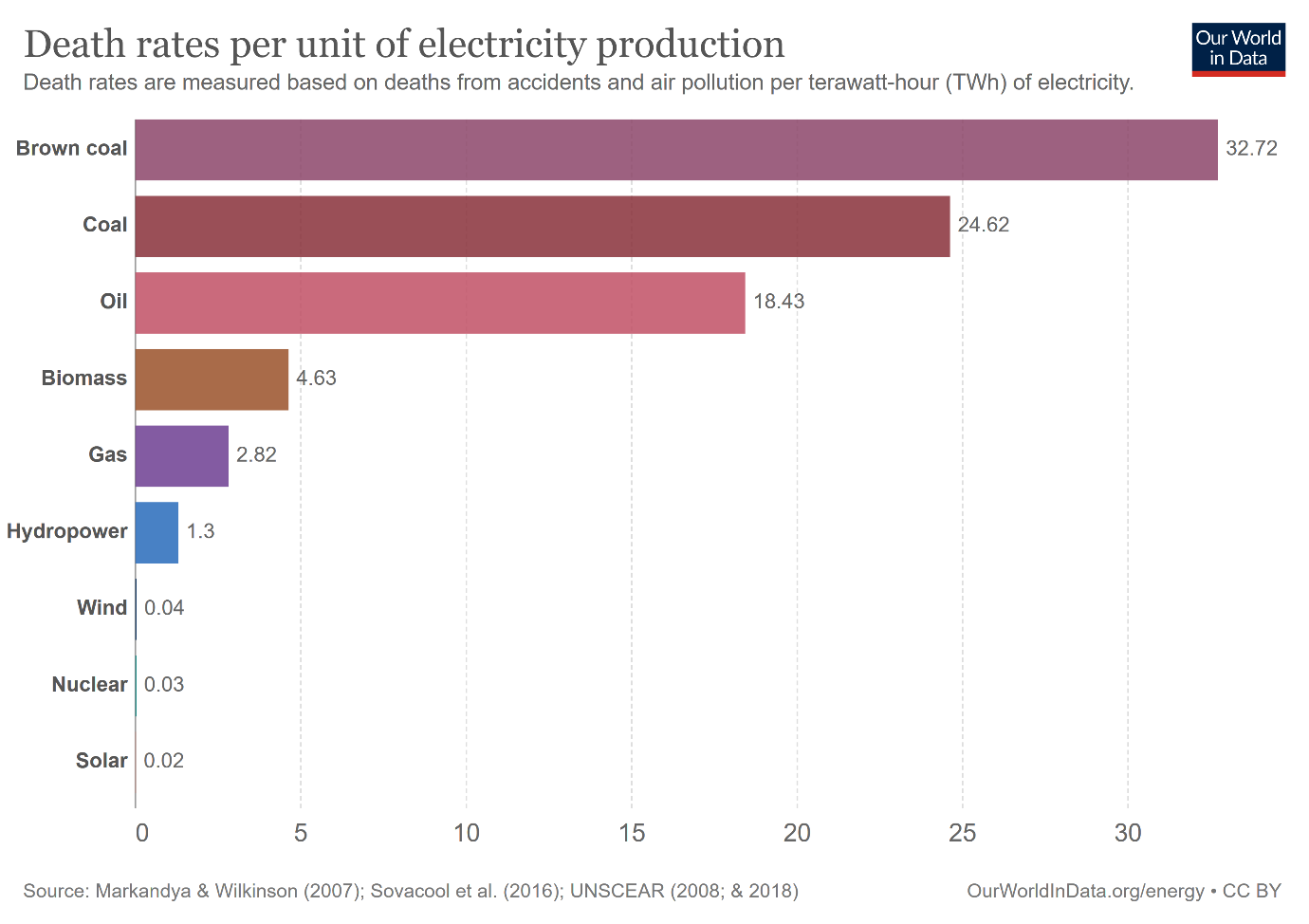


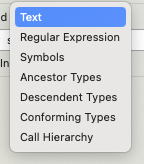


Oh wow, they really closed it down huh?
Not too long ago you were able to change it.
This dumbing things down to prevent customers from fucking themselves over and using up CS resources is getting ridiculous.
Say you need to change some settings but your modem/router isn’t online then you’re SOOL.
Cox, who uses the same gateway, is even worse. They won’t even allow you to enable legacy mode (802.11b) for IoT devices that cheaped out on WiFi cards, not even on a separate network and their customer service can’t enable it either.
I dread moving into a Cox region where there’s no fiber competitor available.