

I have the same issue since one or two months, I’m on Firefox Nightly 142.0a1 currently.
For me it looks like this:
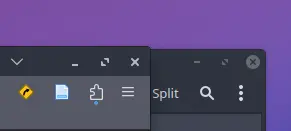
Firefox on the left, Dolphin (which uses the system titlebar control buttons) on the right.
A few months ago, firefox also used the system titlebar control buttons. When I noticed the change at first, I also searched for solution online and in about:config, but didn’t find anything. All other solutions posted here sadly don’t work:
browser.tabs.inTitlebaronly adds a standalone titlebar, like you noted.- When searching for
non-nativeinabout:config, I don’t see any titlebar buttons option that I can turn off. - Vertical Tabs are already disabled for me in the settings.
If anyone finds a solution to this, I would be happy to be notified. Thanks in advance!
Damn, but I’m not sure if I agree with gregp’s resolution of the bug. The way I understand the changes in https://bugzilla.mozilla.org/show_bug.cgi?id=1964046, it should still use the system theme, but rendered by firefox itself. However, the current state is that it doesn’t follow the system theme anymore :/
EDIT: I just saw this comment: https://lemmy.world/comment/17957836 And yep, that’s correct. I’m also using the Papirus icon theme, when I change the theme to breeze or something else, the buttons in firefox titlebar also reflect this change after a restart. So Firefox is now using the
window-{maximize,minimize,close,....}-symbolicicons from the icon theme and not from the window decorations setting.