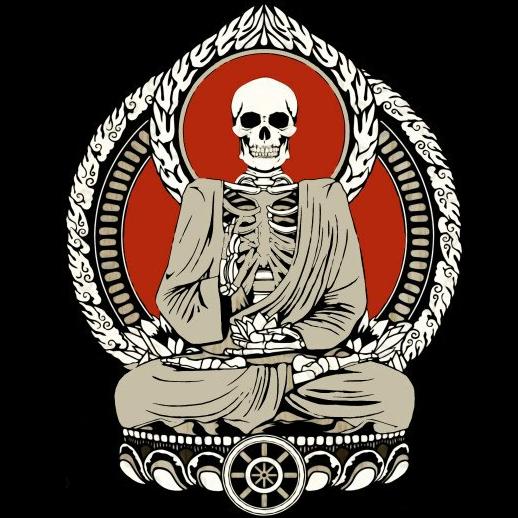The part that annoys me is that I have Do Not Track enabled in my browser and there’s one (1) website I use that respects this choice, as intended by GDPR. (geizhals.de)
All others choose to bother me about their stupid ad tracking.
The Do Not Track header has been discontinued by most browsers. It’s the sad state of affairs.
In an ideal world, all websites shouldn’t even show a cookie alert if you have that header on.
OK Google
i just disabled cookie persistence in my browsers.
now it doesn’t matter if i click accept all or not
Install “I still don’t care about cookies” on Firefox based browsers.
Cookies are declined immediately and the banners closed. Works most of the time unless it’s a custom non-standard cookie prompt implementation.
You’re welcome.
It dosn’t delete cookies. I use ‘Cookie Autodelete’ for that togehter with ‘I still don’t care about cookies’, which is the community version of ‘I don’t care about cookies’. It is much better at removing the Popups.
Also try LibreWolf if you want to discard cookies by default
Consent-o-Matric also works great on Firefox
I too use this.
Cookies are accepted immediately and the banners closed
No, not really, and taken out of context. Glad someone replied to you already.
For those wanting more information, the extension description states:
This add-on will remove these cookie warnings from almost all websites!
In most cases, the add-on just blocks OR hides cookie related pop-ups.
When it’s needed for the website to work properly, it will automatically accept the cookie policy for you (sometimes it will accept all and sometimes only necessary cookie categories, depending on what’s easier to do).
It doesn’t delete cookies.
Fair enough but I almost never had it accept anything. I monitor cookies. Perhaps on some sites ot does that, then.
But yea it doesn’t delete cookies. I wouldn’t want it to anyway? I want to stay logged into my stuff.
I recommend LibreWolf if you want to disable and discard all cookies by default.
Nope, declined
Why oh why didn’t the lawmakers add an obligation to use a standardized cookies selection popup.
I remember day one of it coming into effect and it was already obvious this was a necessity.
Lobbying. One of those laws pretending to do the right thing but sabotaged.
Or maybe its even worse than that. Before you could just have the cookies deleted. But if you do that now you get the awful popup every time, so you just accept them in the end.
I know I do.
This law has made me accept cookies spying.That’s already part of the GDPR, companies just aren’t complying with it.
From the official GDPR site:
To comply with the regulations governing cookies under the GDPR and the ePrivacy Directive you must:
- Receive users’ consent before you use any cookies except strictly necessary cookies.
- Provide accurate and specific information about the data each cookie tracks and its purpose in plain language before consent is received.
- Document and store consent received from users.
- Allow users to access your service even if they refuse to allow the use of certain cookies
- Make it as easy for users to withdraw their consent as it was for them to give their consent in the first place.
Consent-o-magic
ublock has filter lists for these things. Doesn’t always work but helps a lot.
the nice part is that if you don’t ever respond to the popup, they are not allowed to presume you accepted
Or just use PopUpOff.
I don’t consent to jack shit that tries to hold my time hostage lol
Should have been handled on protocol level. Cookies get priority levels, set browser to only accept required cookies and done. Everyone just wanted to do it the easy way… add a banner and ask the user… or dont even make the banner, call a third party library that does it for you… and has its own tracking code… yay!
We also had the Do Not Track header, and then Microsoft fucked it up and now no browsers support it.
Just install Cookie Autodelete
These forms are actually about consent of tracking and cookies are just one of the ways to do tracking. You’re still consenting to tracking.
Also Firefox Total Cookie Protection is a better solution for cookies. You should enable strict mode and Cookie AutoDelete does not work with Firefox strict mode.
Block all 3rd party cookies by default. Done.
I think people really misunderstand cookies and have been lead to get angry at exactly the wrong things which actually give the biggest companies huge advantages so they’re fine with all of this mumbojumbo.
When you cant have local cookies, or there are hoops, companies that need not bother with this because they own your browser (Google) or companies that own major search engines (Google) or companies that most other companies rely on for ads or social media integration etc (Google) are tremendously advantaged.
Now, basically only Google can collect a wholistic profile of a user, while regular websites must now waste extra man power implementing completely useless cookie preferences when in reality this should have been simplified, at worst, to 3 buttons.
All, No Marketting, No Telemetry.
Anything else is just the user wasting their time or destroying the functionality of a website for no reason/requiring busy body work to comply with ill conceived regulations.
With the downfall of third party cookies in most browsers, cookies literally just serve as some temporary storage for websites on your local machine. Cookies existing or not existing arent what control whether you are tracked, especially given all the fancy fingerprinting that goes on nowadays.
Just use a browser that doesn’t save cookies. Then accept all.
Are you trying to suggest that I would be better to just deny the cookies? I don’t know what you’re trying to say by linking to that article.
Device fingerprinting as a technique it’s pretty easy to defeat. There are plenty of privacy focused browsers that will also include device fingerprinting protection. In fact pretty much any browser that doesn’t store cookies will also do this device fingerprinting protection as well.
…how does that help?
Out of principle I always reject all, even though they are blocked by pf blocker anyway.
Settings -> Privacy and Security -> Enhanced Tracking Protection -> Custom -> All cookies (will cause websites to break)
Open site -> it breaks -> do i really need it? (no) Move on to the next site. (yes) Ctrl+I -> Permissions -> Set Cookies - uncheck “Use Default” - Allow