https://tosdr.org/en/service/180 After checking out steam on tosdr it seems like the best option for games is piracy unless there available drm free…
Just be aware people that–and this should surprise no one as these features are largely online nowadays (sadly no LAN here :C )—but...
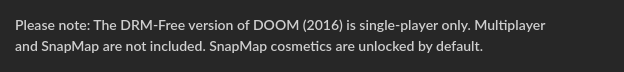
That being said, I personally won’t be buying this. Not because the game is poorly made or anything (it’s Doom–'nuff said); I’m just not really into the whole glory kill thing. Don’t like it.
No shade to anyone who does; that’s just my opinion.
I don’t know, I booted into the game clicked SnapMaps and I was able to play some custom made maps. This is the first time I start up the game though, so not sure what it is. Custom maps by the looks of it? Only like 11 maps available though.
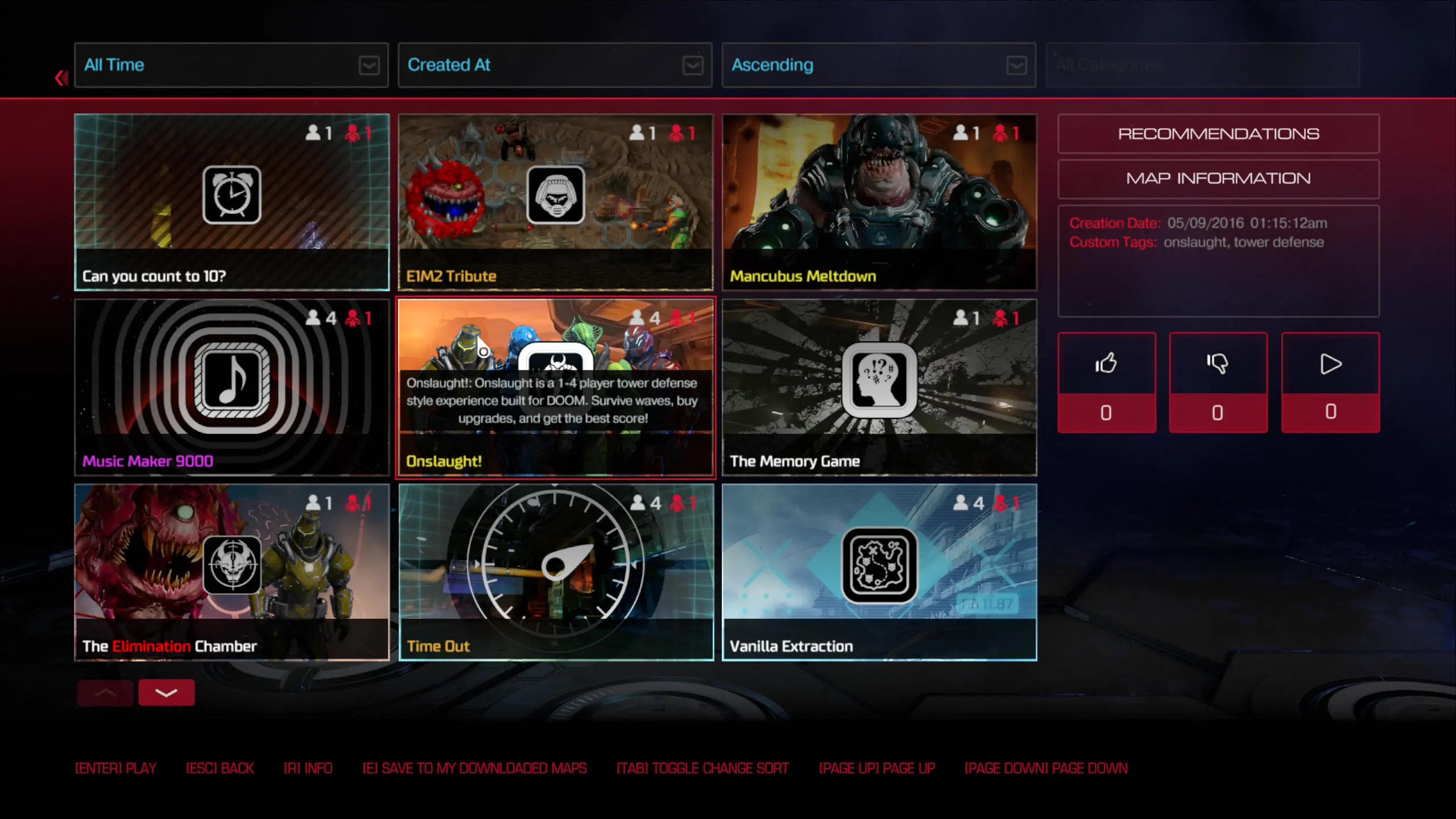
So, that’s cool. In any case, yeah, I was just going by what it said on the page. I don’t own the game, so I couldn’t check.
You are right, it does say on the page that it’s singleplayer only, I haven’t tested if the multiplayer maps work, that might be the restriction to snapmaps.
Just in case you don’t already know, but you can ignore the glory kill mechanic.
I can?
makes the game a fair bit harder though
How much harder?
I just don’t like the anxiety that comes with constantly being low health and low ammo that happened the last time I tried Doom Eternal. (Admittedly, I’ve never played Doom 2016.)
Doom 2016 and Doom eternal are actually pretty different, and I preferred 2016 because I didn’t constantly run out of ammo. Eternal is more arcade-ish, while 2016 feels more like a classic shooter game.
I’m getting suck on a black screen. I have tried proton-GE and proton experimental. I have also tried vulkan and without.
What should I try next?
Kernel: Linux 6.14.2-arch1-1 nvidia: 570.133.07 DE: KDE Plasma 6.3.4 WM: KWin (Wayland)I haven’t had any luck getting it to run either, and I’ve tried quite a few different proton versions, both via heroic games launcher but also via bottles. No luck at all.
EDIT: Asked someone on nobara’s discord and they suggested installing “vcrun2022” via winetricks, and sure enough, that made it start. Maybe there’s some DLL file that mfc140 and vcrun2022 share that was needed?
Thanks it worked. I installed both mfc140 and vcrun2022, I don’t know which one did the trick.
I had the same problem and solved it by installing
mfc140in winetricksSome others on ProtonDB are reporting this. For me switching to an older version (7.0-6) worked fine.








